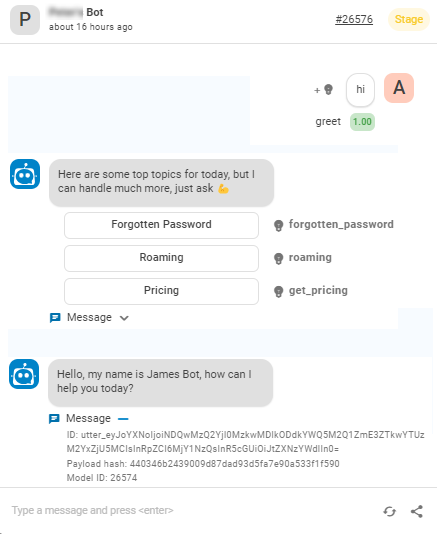Esta página proporciona información sobre cómo probar un bot en Bot Builder. Este es el cuarto paso en el proceso de implementación del bot.
| Concepto | Definición | Ejemplo | Qué hace el bot |
|---|---|---|---|
|
Enunciado |
Cualquier cosa que un contacto |
"Perdí mi contraseña". "¿Cuál es mi saldo?" "¿Eres un bot?" |
El bot utiliza comprensión del lenguaje natural (NLU) para analizar cada enunciado de contacto y determinar su significado o intención. |
|
Intención |
Lo que el contacto quiere comunicar o lograr. Cada mensaje que envía el contacto tiene una intención. |
"Perdí mi contraseña" tiene la intención de "restablecer la contraseña". "Hola" tiene la intención de "saludar". |
El bot analiza el mensaje de un contacto utilizando NLU |
|
Entidad |
Información definida en el mensaje de un contacto. | Nombre de la persona o del producto, número de teléfono, número de cuenta, ubicación, etc. | El bot utiliza NLU para identificar entidades en el mensaje de un contacto. Las entidades ayudan al bot a comprender qué significa el mensaje del contacto. |
|
Extracto |
Una entidad extraída del mensaje de un contacto y almacenada para su uso en las respuestas del bot. Similar a una variable. | La creación de un espacio para el nombre del contacto le permite al bot usar ese nombre en las respuestas durante una interacción, haciéndola más personal. | Cuando se configura para esto, el bot extrae una entidad de un mensaje de contacto y la guarda en un espacio. Puedes hacer que tu bot utilice esta información más adelante en la conversación. |
|
Regla |
Define las respuestas del bot a los mensajes que no cambian de significado con el contexto. |
|
Las reglas son una de las dos formas en que puedes configurar cómo tu bot responde a una intención. Las reglas son útiles para ciertos tipos de intenciones, pero no para todas. |
|
Historia |
Entrena a un bot para manejar una interacción según la intención del mensaje y el contexto conversacional. | En una interacción sobre una contraseña olvidada, el bot respondería "¿Cómo hago eso?" de una manera. Si la interacción fuera sobre la creación de una nueva cuenta, la respuesta sería bastante diferente, aunque en ambos casos el contacto utiliza las mismas palabras con la misma intención: obtener más información. | Las historias son la segunda de dos formas en las que puedes configurar cómo responde tu bot a una intención. Las historias enseñan al bot cómo usar el contexto de la conversación para responder adecuadamente. |
|
Acción del Bot |
Todo lo que un bot dice o hace mientras maneja una interacción. |
En una interacción sobre una contraseña olvidada, el bot responde enviando el enlace a las preguntas frecuentes para restablecer contraseñas en el sitio web. Cuando un contacto expresa frustración, como por ejemplo: "¡No entiendo! ¡¡¡No está funcionando!!!" El bot responde con "Lo siento. ¿Quiere que le transfiera a un agente humano?" Cuando el contacto dice que sí, el bot inicia la transferencia. |
Las acciones del bot son las opciones que tienes al definir cómo quieres que tu bot responda a cada intención. Le brindan la flexibilidad de configurar cada respuesta para lograr el resultado que satisfaga las necesidades del contacto. |
Probar su bot con conversaciones
Mantener conversaciones con su bot es la mejor forma de probarlo. Esto le permite observar de primera mano cómo el bot predice las intenciones. Cuando el bot predice incorrectamente o con poca confianza, puede hacer ajustes y ver inmediatamente los resultados.
Puede chatear con su bot Puedes chatear utilizando una ventana de chat integrada en Bot Builder. Esta ventana de chat proporciona información adicional que no estará disponible en los chats de producción. Puede utilizar la información mientras realiza conversaciones de prueba para determinar cuándo es necesario realizar cambios en las configuraciones de respuesta del bot.
Por ejemplo, en la siguiente imagen puede ver que se muestra la predicción de intención del mensaje del usuario y las intenciones asignadas a cada una de las opciones de respuesta rápida en la respuesta del bot. Debajo de cada mensaje que envía el bot hay una lista desplegable que contiene información sobre el mensaje, incluido el modelo de bot que se está probando y el ID del mensaje. Puede ver la misma información al visualizar la conversación en la pestaña Conversaciones en Insights.
Las conversaciones que use en las pruebas deben proceder de interacciones del mundo real. Al replicar esas conversaciones con el bot, puede probar cómo las gestiona. Puede empezar utilizando los ejemplos que recopiló anteriormente en el proceso de implementación. También puede recopilar nuevos ejemplos de entrenamiento y utilizarlos.