This help page is for Desktop Studio. This information is also available for Studio.
|
|
允许脚本在调用期间将元数据传递到Recording 业务数据字段。这使您可以丰富交互元数据,使录音更易于搜索,创建更细致的质量计划等。 此作将元数据作为动态数据对象的键/值对,并将其传递给CXone Mpower Recording。 使用 SNIPPET 操作来创建将包含要传递的元数据的对象,如本页上的示例脚本所示。 务必使用与您在 CXone Mpower 中创建的业务数据字段相同的名称。 您还可以使用业务数据 API 来丰富录制元数据。 API 和此操作协同工作。 关键区别在于您无法使用活动呼叫之外的操作推送数据。 |
依赖关系
-
该操作必须放在脚本中,以便在实时呼叫期间触发。 如果在呼叫结束后启动,则不起作用。
-
如果您想要推送有关已结束呼叫的数据,则必须使用业务数据 API。
-
如果此作与REQAGENT作在同一个脚本中使用,请确保将其放置在REQAGENT触发之前。 这可确保在分配代理之前设置元数据。
支持的脚本类型
|
|
|
| 电话 | 数字 |
输入属性
这些属性定义操作在执行时使用的数据。
|
属性 |
说明 |
|---|---|
|
Caption |
输入在脚本中唯一标识此操作的短语。 标题显示在脚本画布上的操作图标下方。 |
| Key Value Pairs | 确定将从哪些动态数据对象元数据中获取以传递给CXone Mpower Recording。 元数据必须定义为作中动态数据对象Snippet中的键值对。 |
结果分支条件
结果分支条件允许您在脚本中创建分支,以在执行操作时处理不同的结果。
|
条件 |
说明 |
|---|---|
|
Default |
除了脚本满足条件要求其接受其他分支的情况之外,所要采用的路径。 如果未定义操作的其他分支,也会执行此操作。 |
脚本示例
这是一个示例,说明如何在脚本中使用此操作。 它并不是一个完整的脚本。 可能还需要编写其他脚本。
在此示例脚本中,在应答呼叫后,Snippet作会创建一个具有多个自定义字段的动态数据对象,并将该动态对象传递给MCR Meta Data。 然后,当呼叫断开时,MCR Meta Data 将这些自定义字段传递给 CXone Mpower 录音,作为元数据包含在录音中。
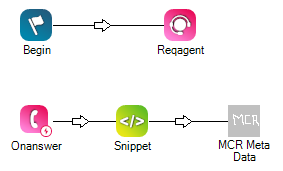
您想下载这个脚本吗?

