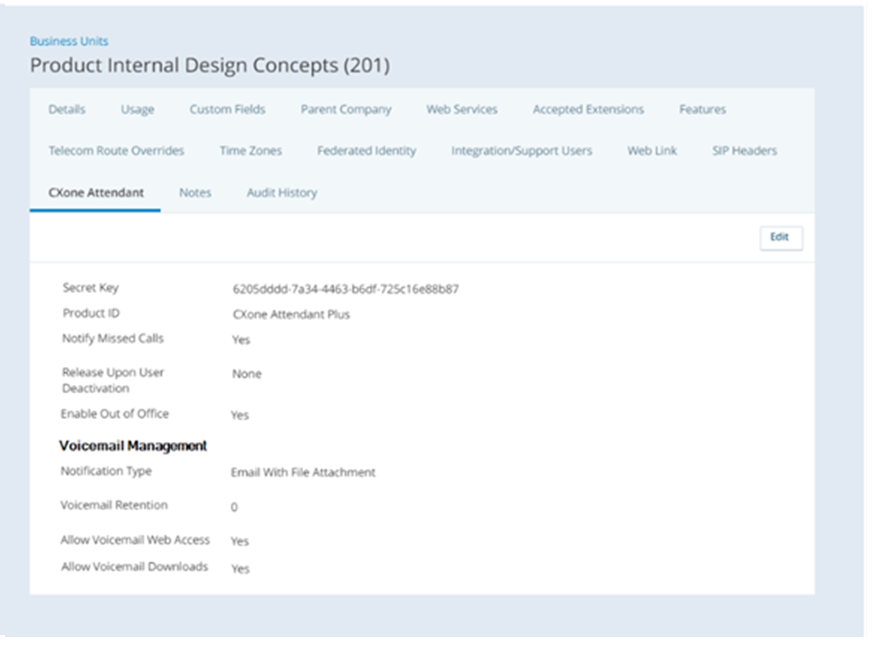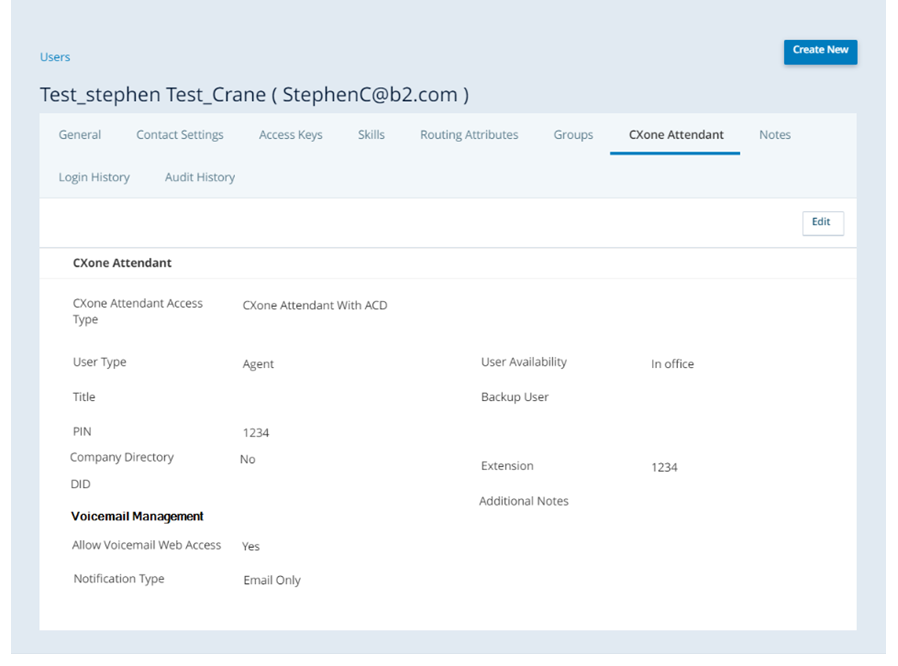Attendant is a virtual attendant that provides call forwarding and a corporate directory with the ability to search for employees by name, extension, or DNIS![]() The number dialed on inbound or outbound voice calls.. Attendant has an Out of Office feature that allows users to set their status to Out of Office and have their calls forwarded to a designated backup user while they're away. Additionally, Attendant is a voicemail management tool. Voicemail is an optional feature that not all organizations will have.
The number dialed on inbound or outbound voice calls.. Attendant has an Out of Office feature that allows users to set their status to Out of Office and have their calls forwarded to a designated backup user while they're away. Additionally, Attendant is a voicemail management tool. Voicemail is an optional feature that not all organizations will have.
When your tenant![]() High-level organizational grouping used to manage technical support, billing, and global settings for your CXone Mpower system. has been enabled for Attendant, you can grant access and configure settings on a per-user basis. You can also grant access and make configuration settings to multiple users at once.
High-level organizational grouping used to manage technical support, billing, and global settings for your CXone Mpower system. has been enabled for Attendant, you can grant access and configure settings on a per-user basis. You can also grant access and make configuration settings to multiple users at once.
You can use Automatic Speech Recognition (ASR) functionality within Attendant. This allows a caller to say the name, spell the name, or say the extension to reach the desired party.
-
Attendant is available in two versions: Attendant and Attendant with Voicemail (Attendant Plus). Reach out to your service representative to discuss the best option for your needs.
-
Attendant refreshes automatically at regular intervals. Do not click Refresh in your browser as this can cause an error.
Attendant User Types
Anyone in your organization who needs to use or be included in any Attendant features must have a CXone Mpower
- Be listed in the corporate directory.
- Have a personal queue for received calls.
- Set an Out of Office status with a backup user who receives calls in their absence.
- Use Attendant for voicemail, if your organization is configured for Attendant with voicemail.
If there are people in your organization who need to use Attendant but do not use CXone Mpower, you must create a
Attendant offers several different user types that you can assign depending on the individual needs of each user. The user types vary based on job function (for example, agent and non-agent employees) and in how Attendant transfers calls. All user types can be added to the corporate directory, can be reached directly at their assigned extensions or DID, and can designate a backup user. If your organization uses voicemail, all user types provide the same access to voicemail.
|
Attendant User Type |
Description |
CXone Mpower Role |
|---|---|---|
| Agent | Contact center agents. Attendant uses the user's CXone Mpower agent ID to transfer calls to the agent. | None needed |
| Business User | Users that are not agents, such as other employees in the organization. Calls route to the 10-digit phone number provided in the user's Attendant configuration. | Attendant only |
| Rollover agent | Rollover agents are contact center agents configured with a secondary phone number that Attendant uses as a backup number. Calls route to the agent 's CXone Mpower agent ID first before transferring to the rollover agent's secondary number. This option works well for users who answer agent phone calls but aren't logged into the system all the time due to other job responsibilities. | None needed |
| General Voicemail | A standalone voicemail box where callers can leave messages when they do not have a specific person or extension to reach. | Attendant only |
Backup Users
A backup user is a named individual that Attendant forwards calls to when the primary user is unavailable, such as when they're logged out of the system or busy with an active contact. Backup users must be configured Attendant users. You can configure Attendant users with default backup users, but they can override the default setting when they change their status to Out of Office.
Voicemail Management
Voicemail is available in Attendant only if your organization has purchased a license for the feature. With Attendant voicemail, users can:
- Customize their voicemail greetings.
- Choose how they receive notifications about new messages.
- Delete voicemail messages completely.
- Export voice messages to their own email addresses.
- Download and Forward voice messages to other users' Attendant accounts (if enabled by an admin).
-
Find voice messages on the Messages tab by sorting and filtering through the column headings.
Attendant voicemail messages are included as billable storage on the platform. Currently, voicemail is not a supported file type that can be moved to both short-term and long-term cloud storage.
All settings related to voicemail are consolidated into a single location within CXone Mpower. You can find the newly added Voicemail Management section on both the Business Unit's Attendant tab and the Users’ Attendant tab. This makes it easier for you to identify and access Attendant Plus (voicemail only) features, saving time and effort in configuration.
Voicemail Access Options
All user types have the same options to access their voicemails:
|
Option |
Details |
|---|---|
| Attendant application | Access to the Attendant application must be enabled both in your |
| By Phone | User uses the PIN configured in the Attendant tab in their |
| By Email | User receives each voicemail as an audio attachment to an email message in the email account configured in their |
User Impersonation
Administrators can access other users' Attendant accounts with the Impersonate User feature. For example, if users forget to set their status to Out of Office, administrators can impersonate them to change their status on their behalf. All impersonations require the administrator to supply a reason for the impersonation and are logged for auditing purposes.