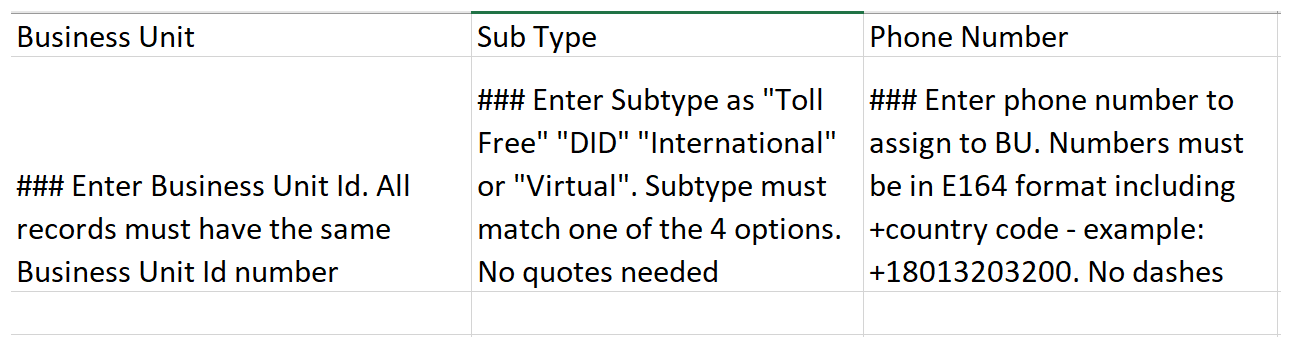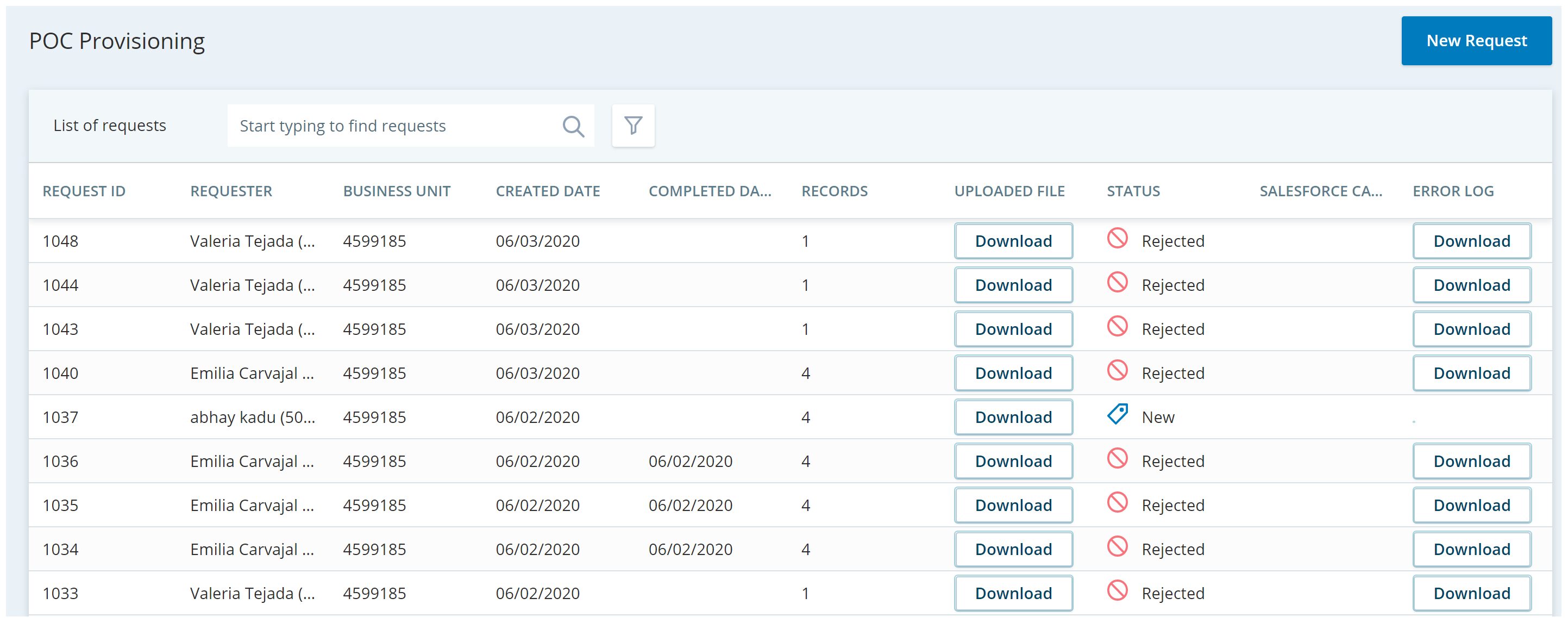Required permissions: POC Provisioning On
Create POC ProvisioningRequests
- Click the app selector
 and select Monitoring Gateway.
and select Monitoring Gateway. - Click POC Provisioning.
- Click New Provision and then click Download Template.
- Complete the fields in the template for each number you want to provision. The template provides a description of each field and any required formatting.
- When you're finished adding numbers, delete the row with the template guidance and save the file in CSV format. You can include up to 50 numbers in a single request file.
- Click Choose File, navigate to the saved request file, and click Open.
- Click Upload File.
View Pending Requests and Error Logs
- Click the app selector
 and select Monitoring Gateway.
and select Monitoring Gateway. - Click POC Provisioning.
- If a request shows a Status of Rejected, Failed, or Partially Failed, click Download Logs to see any issues with formatting or ACD validation.