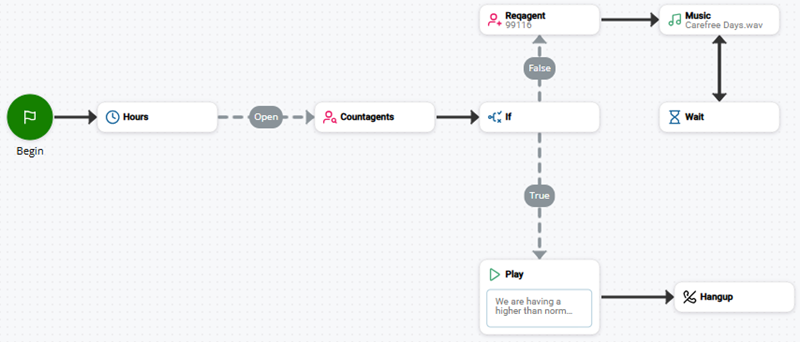This help page is for Studio. This information is also available for Desktop Studio.
|
|
Checks the total number of agents in a particular state |
Supported Script Types
|
|
|
|
|
|
|
|
|
|
Generic |
Chat | Phone | Voicemail | Work Item | SMS |
|
Input Properties
These properties define data that the action uses when executing.
|
Property |
Description |
|---|---|
|
Add Caption |
Enter a short phrase that uniquely identifies this action in the script. The caption appears on the script canvas under the action icon. |
| Skills |
The Skills |
| Total Logged In | Returns the number of agents logged in. |
| Available | Returns the number of all agents in an available state. |
| Unavailable | Returns the number of all agents in an unavailable state. |
| ACD |
Returns the number of all agents in an ACD (automatic call distribution) |
| Outbound | Returns the number of all agents making outbound contacts. |
| Dialer | Returns the number of all agents with the Personal Connection skill. |
| High Proficiency |
The highest skill proficiency an agent must have in order to receive a contact. Proficiency values are whole numbers from 1 to 20, with 1 being best and 20 being worst. |
|
Low Proficiency |
The lowest skill proficiency an agent must have in order to receive a contact. Proficiency values are whole numbers from 1 to 20, with 1 being best and 20 being worst. |
| RoutingAttribute |
Select the specific attributes to use in the routing criteria. When requesting agents, only agents with the specified Skill and RoutingAttribute combination are matched. When used for routing decisions, you can use the UpdateContact action to change or remove the routing attributes later in the script. The default option is Not Applicable. You can use a variable for this property. You can enter more than one attribute by separating them with commas. If you narrow your agent pool too far, your interactions could become stuck in queue with no matching agents to route to. To help avoid this, use no more than five attributes per routing action. |
Result Branch Conditions
Result branch conditions allow you to create branches in your script to handle different outcomes when an action executes.
|
Condition |
Description |
|---|---|
| Default | Path taken unless the script meets a condition that requires it to take one of the other branches. It is also taken if the action's other branches are not defined. |
| NoneAvailable | Path taken if no agents are available. |
Script Example
This is an example to show how this action can be used in scripts. It is not intended to be a complete script. Additional scripting may be required.
In this script, Hours makes sure the company is open. If so, Countagents counts the number of agents available for a specific skill![]() Used to automate delivery of interactions based on agent skills, abilities, and knowledge.. If one or more is available, an agent is requested. If not, a message plays and then hangs up the call.
Used to automate delivery of interactions based on agent skills, abilities, and knowledge.. If one or more is available, an agent is requested. If not, a message plays and then hangs up the call.