This page provides suggestions for planning and preparing to build a bot![]() A software application that handles customer interactions in place of a live human agent. with Bot Builder. This is the first step in the bot implementation process.
A software application that handles customer interactions in place of a live human agent. with Bot Builder. This is the first step in the bot implementation process.
Plan and Prepare For Your Bot
- Plan the first few use cases the bot will handle. What questions will it be able to answer? What business problems will it solve? To get started, choose a few easy use cases. You can add more later.
- Speak with agents in your organization. Ask about their experiences with each of your use cases. What questions to they get asked most often? What problems do agents have to solve?
- Gather real-word examples from your organization for each use case. These might include recordings or transcripts for chats, emails, text or social conversations, and voice interactions.
-
Use CXone MpowerXO to analyze your historic interactions and extract examples to use with your Bot Builder bots.
- Review the Bot Builder best practices.
- Decide what channels
 Various voice and digital communication mediums that facilitate customer interactions in a contact center. your bot will work with (voice or digital). This determines the setup that's needed outside of Bot Builder. You need to have the channel set up before you deploy your bot to production and go online. If your bot will handle voice interactions, you need to complete the setup to voice-enable your bot. Note that a voice-enabled Bot Builder bot is part of a Controlled Release program. Contact your Account Representative if you're interested in this program.
Various voice and digital communication mediums that facilitate customer interactions in a contact center. your bot will work with (voice or digital). This determines the setup that's needed outside of Bot Builder. You need to have the channel set up before you deploy your bot to production and go online. If your bot will handle voice interactions, you need to complete the setup to voice-enable your bot. Note that a voice-enabled Bot Builder bot is part of a Controlled Release program. Contact your Account Representative if you're interested in this program.
Design Your Bot
After you have gathered examples of real-world interactions, make plans for each use case:
- Use your examples to map out a script for a successful interaction, also known as the happy path, for the use case. Keep your examples; you'll refer to them often during the implementation process.
- Determine the use case's intents
 The meaning or purpose behind what a contact says/types; what the contact wants to communicate or accomplish. by examining the real-world interactions you gathered. You'll refine the intents as you go through this process. For now, start with the high-level, most obvious intents.
The meaning or purpose behind what a contact says/types; what the contact wants to communicate or accomplish. by examining the real-world interactions you gathered. You'll refine the intents as you go through this process. For now, start with the high-level, most obvious intents. - Write the bot's side of the dialogue. Do this for each story or rule where the bot sends a message to the contact. As you write, keep in mind the following best practices:
- Decide the personality of your bot and its vocabulary ahead of time. Remember that your bot is a face of your organization, just as human agents are. Ensure that its manner gives the right impression. Be clear on the mannerisms you want to replicate in it's responses.
- Write all dialogue ahead of time. This allows you to ensure that the way your bot speaks is consistent throughout the conversation. When working on a new use-case, review the dialogue you've already written to maintain the persona across all use cases.
- Know the audience you're writing for. The language and terminology you use for the general public may differ from the language you would use for a specialized audience.
- Keep messages from the bot short. Many people don't like to read long blocks of text. The more text your bot sends, the less engaging it's likely to be. If there's a lot of information to send, consider breaking it into several shorter responses.
- Read through the conversation out loud a few times. You might consider role-playing the conversation with someone else. You could also record yourself reading the responses scripted for your bot , then listen to it. These are all good ways to spot places in the scripted responses that need improvement.
Map Out a Bot Conversation
The conversation between a bot and a contact contains several elements. You might not need all of them in every conversation scenario. They are:
- Greeting. The speaker (bot or contact) says hello, good morning, welcome, and so on.
- Asking questions. The speaker is looking for information, clarification, or direction.
- Responding to questions. The speaker gives the requested information or asks a question when clarification is needed.
- Confirmation. The speaker seeks verification that they understood what the other party said.
- Closing. The speaker ends the conversation with thanks and a goodbye.
Additionally, the bot may need to:
- State its limitations. "That's not something I know how to do yet."
- Apologize. "I'm sorry, I don't understand."
- Express an error. "Oh dear, something has gone wrong."
- Transfer to a human agent. "I'll get someone to help."
As you design a conversation, each of the bot's responses should clearly and concisely convey one of the preceding conversational elements.
It may be helpful to draw the conversation flow on paper or on your computer. This helps make gaps and inconsistencies more apparent. It gives you a guide to follow throughout the process of configuring your bot.
The following example illustrates a conversation with a bot that can perform several tasks. The chat window does not include a pre-chat survey asking what the contact needs. In this example, the contact wants to check their account balance.
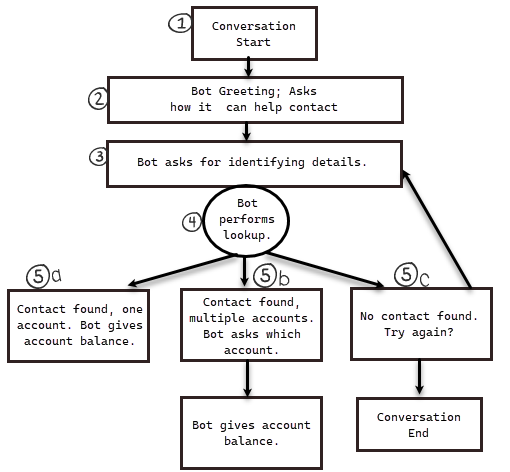
- The contact starts the conversation.
- Bot greets contact. Asks how it can help.
- Bot asks contact for identifying details.
- Bot performs lookup.
- Three possible next responses:
- Contact is found with one account. Bot gives account balance.
- Contact is found with multiple accounts. Bot asks which account. Contact responds, then bot gives account balance.
- No contact is found. Bot asks if they want to try again. If yes, return to step 3. If no, conversation ends.
After creating a simplistic diagram such as the one shown in the preceding image, you might want to add more detail. For example, you could add:
- The text of the bot's responses.
- The contact's intents, as well as which of the bot's responses are stories and which should be rules.
- Variations of bot responses. For example, for the greeting, create a set of three greeting variations.
Don't forget to map out how the conversation ends. If your bot performs multiple tasks and the contact can make several requests in the same interaction, how does the bot handles that transition> For example, does the bot ask the contact if it needs anything else, or does it use buttons to list what else it can help with?

