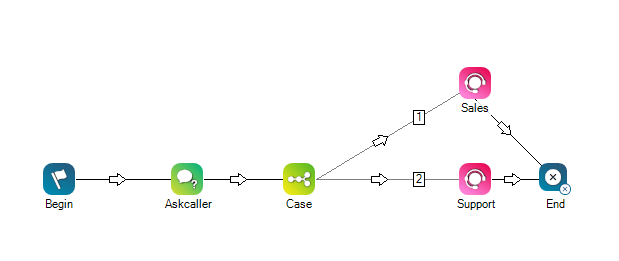This help page is for Desktop Studio. This information is also available for Studio.
|
|
请求具有特定数字技能
|
依赖关系
- 在使用数字脚本之前,请进一步了解 CXone Mpower 处理数字与传统 ACD 交互的不同之处。
- 您必须将脚本分配给数字
 与Digital Experience相关的任何渠道、联系或技能。联络点。
与Digital Experience相关的任何渠道、联系或技能。联络点。 - 在数字脚本中,Reqagent (Digital) 操作将联系人路由至 Digital Experience。 Digital Experience 处理从该点开始的联系人,除非工作流自动化作业生成脚本。
支持的脚本类型
|
|
| 数字 |
与所有其他脚本媒体类型一起使用的Reqagent操作具有单独的帮助页面。
输入属性
此操作的所有属性都接受变量替换。 为此,请在属性字段中输入变量。 将变量括在大括号 ( { } ) 中。
| 属性 | 详细信息 |
|---|---|
| Caption |
输入在脚本中唯一标识此操作的短语。 标题显示在脚本画布上的操作图标下方。 |
| Skill | 选择要将联系人路由到的数字化 技能 |
| Priority |
输入此技能的联系人优先级 (0-1000)。 |
| HighProficiency |
坐席想要接收通话必须具备的最高技能熟练程度。 熟练度值是从 1 到 20 的整数,其中 1 为最佳,而 20 为最差。 |
|
LowProficiency |
坐席想要接收通话必须具备的最低技能熟练程度。 熟练度值是从 1 到 20 的整数,其中 1 为最佳,而 20 为最差。 |
| TargetAgent |
如果您希望特定代理处理由您指定的Skill路由的联系人,请从下拉列表中选择一个代理。 例如,如果您的坐席是某个细分领域的专家,您可以在请求坐席时设置他的名字获取联系。 您可以使用此字段中的变量。 例如,{AgentId}。 如果目标座席不可用或拒绝呼叫,CXone Mpower 会将联系人排队,直到目标座席可用。 |
| RoutingAttribute |
选择要在路由条件中使用的特定属性。 请求坐席时,仅匹配具有指定Skill 和RoutingAttribute 组合的坐席。 当用于路由决策时,您可以稍后在脚本中使用UpdateContact action更改或删除路由属性。 默认选项为Not Applicable。 您可以使用此属性的变量。 您可以通过用逗号分隔属性来输入多个属性。 如果您将坐席池缩小得太小,您的交互可能会困在队列中,而没有匹配的坐席可以路由到。 为了帮助避免这种情况,每个路由操作使用的属性不要超过五个。 |
结果分支条件
结果分支条件允许您在脚本中创建分支,以在执行操作时处理不同的结果。
|
条件 |
说明 |
|---|---|
|
Default |
除了脚本满足条件要求其接受其他分支的情况之外,所要采用的路径。 如果未定义操作的其他分支,也会执行此操作。 |
|
OnError |
操作无法正确执行时所采用的路径。 例如,出现连接不良、语法错误等意外问题时。 _ERR 变量以单个下划线字符填充,应包含对问题的简要解释。 |
脚本示例
这是一个示例,说明如何在脚本中使用此操作。 它并不是一个完整的脚本。 可能还需要编写其他脚本。
在此示例中,Begin 触发 Askcaller 操作,为联系人提供联系销售或支持人员的选项。 Case 操作创建两个自定义分支,其中每个分支都连接到数字 Reqagent 操作。 分支 1 使用销售团队的技能![]() 用于根据坐席的技能、能力和知识自动传递交互。进行配置,分支 2 使用支持团队的技能进行配置。
用于根据坐席的技能、能力和知识自动传递交互。进行配置,分支 2 使用支持团队的技能进行配置。
本示例中最后一个操作是 End。 在数字脚本中,End 操作会终止脚本,但不会终止联系人。 在 Reqagent 操作之后,联系人将传递到 Digital Experience,并一直保留到交互结束,除非工作流自动化作业调用另一个脚本。