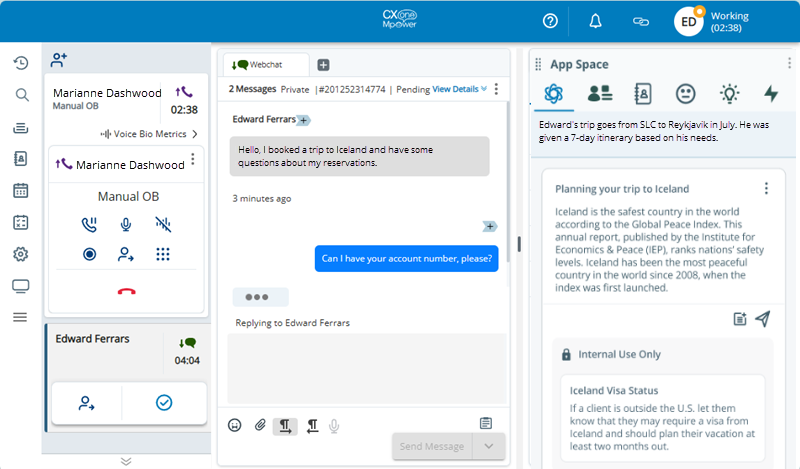Agent assist applications are like personal assistants for your agents. They offer helpful information during interactions. The type of information varies depending on the application you use.
Agent assist applications use technologies such as:
-
Speech-to-Text
 Also called STT, this process converts spoken language to text. (STT, also called transcription)
Also called STT, this process converts spoken language to text. (STT, also called transcription) -
Artificial Intelligence (AI).
They process and analyze interactions between agents and contacts![]() The person interacting with an agent, IVR, or bot in your contact center.. This helps them determine what information to display to the agent. The information that the agent sees appears in a separate panel in the agent application.
The person interacting with an agent, IVR, or bot in your contact center.. This helps them determine what information to display to the agent. The information that the agent sees appears in a separate panel in the agent application.
Classics, Inc. has decided to use an agent assist application in its call center. It wants to provide its agents helpful guidance during interactions. After researching their options, they decide to use Copilot for Agents. They want to provide knowledge articles to agents and summarize the interaction when it's over. Their goal is to save time and ease the burden on the agents, who currently have to do these tasks by hand.
Anne Shirley is a Classics, Inc. contact center administrator. She sets up and configures a profile for Copilot for Agents in the CXone Mpower Admin application. Anne decides to have Copilot for Agents use a confident tone when suggesting replies to agents. Next, she enters the following persona:
"You are an assistant for customer service representatives at Classics, Inc., a bookseller with stores across the US and a vibrant international online store. Common concerns from customers are account problems, questions about orders, and billing or credit card issues. Be friendly and concise in your responses."
After configuring Copilot for Agents, Anne works with Jo March, the Studio scripting expert at Classics. Scripting is necessary to complete the setup. Jo modifies the necessary Studio scripts to include Copilot for Agents.
When Copilot for Agents is set up, it observes interactions on voice and digital channels![]() Various voice and digital communication mediums that facilitate customer interactions in a contact center.. It processes the agent and contact sides of the conversation in real time. It analyzes the interaction transcript to determine the contact's intent
Various voice and digital communication mediums that facilitate customer interactions in a contact center.. It processes the agent and contact sides of the conversation in real time. It analyzes the interaction transcript to determine the contact's intent![]() The meaning or purpose behind what a contact says/types; what the contact wants to communicate or accomplish. and sentiment
The meaning or purpose behind what a contact says/types; what the contact wants to communicate or accomplish. and sentiment![]() Overall mood or result of the interaction as determined by analysis of words, phrases, and context of the transcript.. Copilot for Agents uses this information to suggest responses for the agent to give the contact. It also offers knowledge base articles that may be relevant to the contact's needs. When the interaction is over, Copilot for Agents also summarizes the interaction and adds it to the Disposition Notes field in the agent application.
Overall mood or result of the interaction as determined by analysis of words, phrases, and context of the transcript.. Copilot for Agents uses this information to suggest responses for the agent to give the contact. It also offers knowledge base articles that may be relevant to the contact's needs. When the interaction is over, Copilot for Agents also summarizes the interaction and adds it to the Disposition Notes field in the agent application.
CXone Mpower AutoSummary
AutoSummary automatically generates a summary for agents at the end of inbound and outbound voice and digital![]() Any channel, contact, or skill associated with Digital Experience. messaging interactions. The generated summary appears in the Notes field in Agent applications at the end of the interaction. For agents using MAX, summary details appear as a pop-up window that agents can copy details from and add to the disposition notes. It can be passed to a supported CRM
Any channel, contact, or skill associated with Digital Experience. messaging interactions. The generated summary appears in the Notes field in Agent applications at the end of the interaction. For agents using MAX, summary details appear as a pop-up window that agents can copy details from and add to the disposition notes. It can be passed to a supported CRM![]() Third-party systems that manage such things as contacts, sales information, support details, and case histories. application, which makes the summary available for future agents who interact with the contact. The summary data can also be used in Interaction Analytics.
Third-party systems that manage such things as contacts, sales information, support details, and case histories. application, which makes the summary available for future agents who interact with the contact. The summary data can also be used in Interaction Analytics.
You can learn more about AutoSummary or about the setup process.
CXone Mpower Copilot for Agents
CXone Mpower Copilot for Agents is an AI-powered agent assist application. It helps agents handle voice and digital![]() Any channel, contact, or skill associated with Digital Experience. interactions more effectively. It generates interaction summaries, suggests responses agents can send to contacts, and more. Using Copilot for Agents decreases ACW
Any channel, contact, or skill associated with Digital Experience. interactions more effectively. It generates interaction summaries, suggests responses agents can send to contacts, and more. Using Copilot for Agents decreases ACW![]() State that allows an agent to complete work requirements after finishing an interaction. time and AHT
State that allows an agent to complete work requirements after finishing an interaction. time and AHT![]() Average Handle Time is the average amount of time an agent spent handling an interaction.. It increases agent and customer satisfaction.
Average Handle Time is the average amount of time an agent spent handling an interaction.. It increases agent and customer satisfaction.
You can learn more about Copilot for Agents or about the setup process.
CXone Mpower Real-Time Interaction Guidance
Real-Time Interaction Guidance (RTIG) is like a coach who's always available and ready to help. It can provide agents with suggestions during an interaction at the exact time it can make a difference. RTIG uses CXone Mpower AI![]() A comprehensive AI framework for customer engagement, with models trained on billions of real-life consumer interactions. to provide real time suggestions for how agents can improve each call.
A comprehensive AI framework for customer engagement, with models trained on billions of real-life consumer interactions. to provide real time suggestions for how agents can improve each call.
You can learn more about RTIG or about the setup process.
All Supported Agent Assist Applications
The supported agent assist applications are:
- CXone Mpower AutoSummary: Provides an AI-generated summary of the interaction within seconds after it ends.
- CXone Mpower Copilot for Agents: Provides assistance to agents to improve effectiveness during interactions. It generates interaction summaries, suggests responses agents can send to contacts, and more.
- CXone Mpower Real-Time Interaction Guidance: Provides guidance to agents during voice interactions. Guidance is based on the agent's performance, such as the things they say or don't say.
- CXone Mpower Voice Biometrics: Provides biometric verification that your contacts are who they say they are.
- Cognigy Agent Assist: Provides agents an AI-driven workspace with contact-specific information to help calls run smoothly. Currently in controlled release.
- ConnectLingua: Provides real-time translation for agents.
- Expert Assist: Provides agents lists of relevant Expert knowledge base articles during the interaction.
- Google Contact Center AI: Provides provides information to the agent that's relevant to the contact's concerns, such as FAQs and knowledge base articles. For CXone Mpower chat and voice interactions.
- Salesforce Assist: Provides provides a real-time transcript of voice interactions that appears in Salesforce.
Integration of Agent Assist Applications
When you want to use an agent assist application in CXone Mpower, you need to have the agent assist application set up with the provider. If you're using a CXone Mpower agent assist option
You can learn about the integration process in general, or about the specific needs of the agent assist application you're using. The online help for setting up an integration for each supported agent assist application provides information about the configuration requirements and steps to follow. There may be additional requirements for configuration in the third-party platform for some applications. Additionally, you can use more than one agent assist application at a time in CXone Mpower.
Integrating agent assist applications requires custom scripting. Your organization's CXone Mpower administrator, agent application administrator, and Studio script writer may need to coordinate to complete the integration.
Agent Experience with Agent Assist Applications
Agent assist applications provide assistance to agents. The information is presented in different ways depending on the agent assist application and the agent application. In CXone Mpower Agent suite applications , some assistance appears on a tab in the app space. In MAX, assistance appears on a panel that slides out from one side. Other assistance is automatically populated into other fields in the agent application. For example, the interaction summaries generated by AutoSummary appear in the Notes field in Agent applications.
The following image is an example of Copilot for Agents in CXone Mpower Agent.
Agent Assist Hub
Agent Assist Hub allows you to manage the connections between CXone Mpower and your agent assist applications. When you add a connection to an agent assist application, you provide the information CXone Mpower needs to communicate with that application.
Working in Agent Assist Hub is one step in the process of integrating your agent assist applications into CXone Mpower.