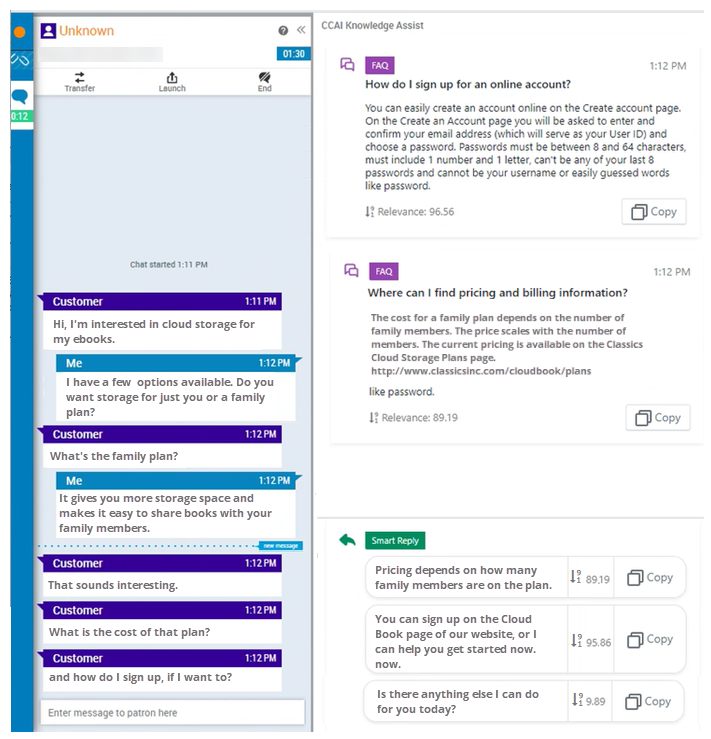Content on this page is for a product or feature in controlled release (CR). If you are not part of the CR group and would like more information, contact your Account Representative.
Google Contact Center AI (CCAI) is an AI platform that you can integrate with CXone Mpower as an agent assist![]() Software application that provides context-specific help to the agent. application. You can use CCAI with voice and CXone Mpower chat interactions.
Software application that provides context-specific help to the agent. application. You can use CCAI with voice and CXone Mpower chat interactions.
CCAI listens to both sides of an interaction using technologies such as:
- Speech-to-text
 Also called STT, this process converts spoken language to text. .
Also called STT, this process converts spoken language to text. . - Natural language processing
 Also called NLP, this process understands human speech or text and responds with human-like language. .
Also called NLP, this process understands human speech or text and responds with human-like language. . - Artificial intelligence (AI).
![]() The meaning or purpose behind what a contact says/types; what the contact wants to communicate or accomplish..
The meaning or purpose behind what a contact says/types; what the contact wants to communicate or accomplish..
The information CCAI offers to agents is completely customizable. You supply all resources you want to be available for CCAI to offer. When setting up CCAI with Google, you configure and train the agent assistant application to connect intents with the appropriate resources.
Knowledge resources appear in a separate panel in the agent application.
Supported Features
CXone Mpower supports using the following CCAI features:
- Display FAQ article suggestions.
- Display confidence scores to indicate the relevance of suggestions.
- Display suggested Smart Reply options.
- Speech context hints to improve word recognition.
- Speech recognition models for improved transcription quality.
Components of an Integration
The integration of CCAI into CXone Mpower involves the following components:
- CXone Mpower: CXone Mpower must be configured to use the voice or chatchannels
 Various voice and digital communication mediums that facilitate customer interactions in a contact center. you want to use with the integration.
Various voice and digital communication mediums that facilitate customer interactions in a contact center. you want to use with the integration. - Agent Assist Hub: Agent Assist Hub holds the configuration information for connecting to your agent assist provider.
- Google Contact Center AI: You must have Google Contact Center AI set up and configured.
- Agent application: This is the client that your agents use to handle contacts. You can use CCAI with MAX or a CXone Mpower Agent application.
- Studio scripts: You need at least one script that includes the AGENT ASSIST action. This action is the connection between CXone Mpower and your Google Contact Center AI agent assist application.
Custom Scripting Guidelines
Integrating an agent assist![]() Software application that provides context-specific help to the agent. application requires custom scripting. Before beginning the integration setup, you should know:
Software application that provides context-specific help to the agent. application requires custom scripting. Before beginning the integration setup, you should know:
- Which scripts you want to add the agent assist application into. You can modify existing scripts or create new ones. You may need to add the application to more than one script. For example, you need different scripts for inbound and outbound phone interactions
 The full conversation with an agent through a channel. For example, an interaction can be a voice call, email, chat, or social media conversation..
The full conversation with an agent through a channel. For example, an interaction can be a voice call, email, chat, or social media conversation.. - Where the Studio action
 Performs a process within a Studio script, such as collecting customer data or playing music. must be placed in your script flow.
Performs a process within a Studio script, such as collecting customer data or playing music. must be placed in your script flow. - The configuration requirements specific to the application you're using. The app in Agent Assist Hub needs to be configured. The actions in your Studio scripts must also be configured. Refer to the online help for each action for more information.
- What parameters the script needs to send to the agent assist provider, if any.
- How to complete the script after adding the action. You may need to:
- Add initialization snippets to the script using Snippet actions. You can do this to customize your agent assist application.
- Reconfigure the action connectors to ensure proper contact flow and correct any potential errors.
- Complete any additional scripting and test the script.
If you need assistance with scripting in Studio, see the Technical Reference Guide section in the Studio online help, or visit the NiCE Community ![]() site for CXone Mpower. For additional assistance with your script, you may want to contact NiCE CXone Mpower Expert Services.
site for CXone Mpower. For additional assistance with your script, you may want to contact NiCE CXone Mpower Expert Services.
Improved Speech Recognition
You can improve speech recognition with CCAI agent assist applications by using a speech recognition model that's trained for the kind of audio being processed. You can also provide speech context hints if there are specific words or phrases that CCAI needs to be able to recognize.
Speech Recognition Models
CCAI supports several speech recognition models. The models are designed for specific types and sources of audio. Models are available for audio such as phone calls, spontaneous conversation, and medical dictation. For most agent assist applications, the phone call model is the best option.
Most models have a standard and an enhanced variant. Not all models or languages offer enhanced variants. If you're not sure if the model and language you're using support an enhanced variant, you can let CCAI choose the best of the available options.
The speech recognition settings are configured for each agent assistant you create in Agent Assist Hub. This allows you to choose the best option for each agent assistant. For most agent assistants, the phone call model with the enhanced variant is the recommended configuration.
Speech Context Hints
Speech context hints are words and phrases sent to the transcription service. They're helpful when there are words or phrases that are frequently spoken during conversations that CCAI processes. Speech context hints can help improve the accuracy of speech recognition.
When adding speech context hints, you only need to add contexts for words and phrases that are spoken by the side of the conversation CCAI is configured to listen to. For example, if you configure CCAI to process only the agent's side of the conversation, you only need to add speech context hints for things the agent is likely to say.
If you want to use speech context hints, you must add them to your script. You can add a Script Parameters snippet that contains the hints you want to use.
CCAI Smart Reply
Agent Assist Hub supports the Google Contact Center AI Smart Reply feature. Smart Reply suggests responses to agents in real time throughout a conversation with a contact. Suggestions appear on the agent assist panel in the agent application. They're relevant to the current conversation and automatically update as the conversation progresses.
CCAI displays confidence scores for each suggested Smart Reply. Each score helps agents determine how relevant a given reply might be to the current conversation. The scores range from 1-100, with a higher score being better.
To use Smart Reply with CCAI in CXone Mpower, you must create and train the feature in your Google Cloud Platform project. The configuration uses real conversation data from your contact center. When Smart Reply is set up in CCAI, suggested responses automatically appear in the agent application. No configuration is required in CXone Mpower to use this feature.
Smart Reply works with voice and chat interactions. Currently, CCAI does not work with Agent applications.
Agent Experience with Google Contact Center AI
If your agents use MAX, you can have CCAI suggestions displayed on the agent assist panel in the agent application. If your agents use a different agent application, you must have suggestions displayed in another way.
The way suggestions are displayed is determined using the Agent UI Option on the CCAI configuration page in Agent Assist Hub. You can have the information appear on a panel appear in the agent application or in a custom location, such as a web page.
CCAI displays a confidence score along with each FAQ suggestion. This score helps agents determine how relevant a given article may be to the contact's concern. The scores range from 1-100, with a higher score being better. If your organization uses Smart Replies, CCAI also displays confidence scores for suggested replies.