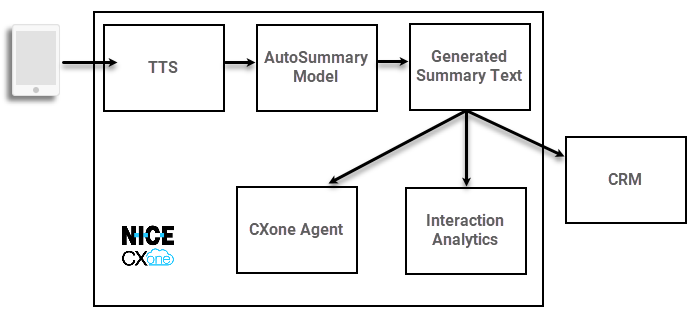本概述適用於管理員和組織領導。 如果您是客服專員,請瞭解如何Agent、Agent Embedded、Agent for Microsoft Teams或Agent Integrated中使用自動摘要。 如果您是管理員,您還可以了解設置 AutoSummary或設置客服專員助理應用程式集成的一般流程。
AutoSummary 在呼入和呼出語音和數位![]() 任何與Digital Experience相關的通道、聯絡或技能。訊息傳遞互動結束時自動為客服專員產生摘要。 產生的摘要在互動結束時顯示在應用程式的備註Agent欄位中。 對於使用 MAX的客服專員,摘要詳細信息顯示為一個彈出視窗,客服專員可以從中複製詳細資訊並添加到處置備註中。 其可以傳遞給支援的 CRM
任何與Digital Experience相關的通道、聯絡或技能。訊息傳遞互動結束時自動為客服專員產生摘要。 產生的摘要在互動結束時顯示在應用程式的備註Agent欄位中。 對於使用 MAX的客服專員,摘要詳細信息顯示為一個彈出視窗,客服專員可以從中複製詳細資訊並添加到處置備註中。 其可以傳遞給支援的 CRM![]() 管理聯絡人、銷售資訊、支援詳情和案例歷史的第三方系統。 應用程式,讓未來與聯絡人互動的客服專員可以獲得摘要。 摘要資料也可以用於 Interaction Analytics。
管理聯絡人、銷售資訊、支援詳情和案例歷史的第三方系統。 應用程式,讓未來與聯絡人互動的客服專員可以獲得摘要。 摘要資料也可以用於 Interaction Analytics。
AutoSummary使用CXone Mpower人工智慧來分析和總結互動。 摘要能夠擷取有關互動的關鍵資訊,例如
- 互動的目的或意圖
 聯絡人所說/所輸入內容背後的含義或目的;聯絡要傳達或實現什麼。。
聯絡人所說/所輸入內容背後的含義或目的;聯絡要傳達或實現什麼。。 - 互動過程中發生的動作
 互動過程中發生的事件或動作,例如退回或完成支付。,例如付款。
互動過程中發生的事件或動作,例如退回或完成支付。,例如付款。 - 聯絡人的情緒
 透過分析字詞、短語和轉錄內容確定的整體情緒或互動結果。。
透過分析字詞、短語和轉錄內容確定的整體情緒或互動結果。。 - 互動的結果
 客服專員或系統在語音(處置方式)或數位(狀態)互動結束時指派的結果。,例如成功解決問題。
客服專員或系統在語音(處置方式)或數位(狀態)互動結束時指派的結果。,例如成功解決問題。
AutoSummary 產生的摘要始終簡潔、準確、易讀易懂。 客服專員新增的摘要不一定符合這些標準。 例如,客服專員可能會新增如下摘要:
「CXJames Smith 345456/concerned about missing pymnt/DM researched/no record in acc/informed not posted/prms cb」(CXJames Smith 345456/有關沒有支付的問題/已透過私人訊息交流/帳戶中無記錄/通知未發佈/承諾回呼)。
由 AutoSummary 為同一互動產生的摘要可能是:
「先生。James Smith 就計費:欠費進行的最後一次聯絡是在 7 天前,具有負面情緒,但沒有得到解決。 Smith 先生被提議提供賬單抵免,但拒絕了。 已承諾回呼。」
如果需要新增或更正詳細資訊,客服專員可以修改產生的摘要。 這使他們能夠專注於互動的重要部分,而不是嘗試自己擷取整個互動。
AutoSummary 的運作原理
AutoSummary 使用CXone Mpower人工智慧。 它還使用 Generative AI,這是基於大語言模型 (LLM) 技術。 訓練期間的產生式 AI 模型學習模式和資料結構。 然後,這些項目能夠產生遵循類似模式的新資料。
AutoSummary提供了幾個模型,這些模型經過訓練,可以識別與各種垂直市場相關的術語、意圖![]() 聯絡人所說/所輸入內容背後的含義或目的;聯絡要傳達或實現什麼。、行動和結果
聯絡人所說/所輸入內容背後的含義或目的;聯絡要傳達或實現什麼。、行動和結果![]() 客服專員或系統在語音(處置方式)或數位(狀態)互動結束時指派的結果。。 其中包括金融服務、醫療保健、電信、旅行和款待以及零售等市場。 結合 Generative AI 和 LLM 技術,AutoSummary 能夠產生簡短、可讀和準確的摘要。
客服專員或系統在語音(處置方式)或數位(狀態)互動結束時指派的結果。。 其中包括金融服務、醫療保健、電信、旅行和款待以及零售等市場。 結合 Generative AI 和 LLM 技術,AutoSummary 能夠產生簡短、可讀和準確的摘要。
在呼入或呼出語音互動期間,會擷取通話音訊並轉錄為文字。 路由互動的自訂 Studio 指令碼是使用AutoSummary 設定檔配置的。 設定檔包含的設定用於決定要使用的模型和要產生的摘要類型的設定。
AutoSummary 將設定檔設定套用於轉錄。 該模型確定了互動的關鍵方面。 其中包括聯絡人的意圖![]() 聯絡人所說/所輸入內容背後的含義或目的;聯絡要傳達或實現什麼。、情緒
聯絡人所說/所輸入內容背後的含義或目的;聯絡要傳達或實現什麼。、情緒![]() 透過分析字詞、短語和轉錄內容確定的整體情緒或互動結果。、互動期間發生的動作
透過分析字詞、短語和轉錄內容確定的整體情緒或互動結果。、互動期間發生的動作![]() 互動過程中發生的事件或動作,例如退回或完成支付。以及互動的結果
互動過程中發生的事件或動作,例如退回或完成支付。以及互動的結果![]() 客服專員或系統在語音(處置方式)或數位(狀態)互動結束時指派的結果。。 分析結果被傳送到 Generative AI 引擎進行摘要。
客服專員或系統在語音(處置方式)或數位(狀態)互動結束時指派的結果。。 分析結果被傳送到 Generative AI 引擎進行摘要。
AutoSummary 將摘要傳送給 Agent 中的客服專員或一個其他受支援的 客服專員應用程式 。 產生的摘要資料可以傳送到CRM![]() 管理聯絡人、銷售資訊、支援詳情和案例歷史的第三方系統。或在Interaction Analytics中使用。
管理聯絡人、銷售資訊、支援詳情和案例歷史的第三方系統。或在Interaction Analytics中使用。
摘要類型
您可以選擇AutoSummary 產生
-
結構化 AI:此類摘要以簡短的短語定義互動的意圖、結果和事件。 範例:
關於付款的已聯絡客戶。
客戶的情緒是正面的,問題已解決。
聯絡期間發生的結果:付款已完成
動作:已付款、餘額付款已處理、客戶已付款
-
Generative AI:此類摘要直接來自 Generative AI LLM 引擎。 它包含互動文字記錄的摘要,總結了互動的意圖、結果和事件。 以下是產生式 AI 摘要的範例:
客戶嘗試支付帳單,但因路由號碼不正確而遇到問題。 客戶嘗試準時付款。 客服專員向客戶收集正確的路由號碼。 客服專員提出調查付款。 客戶要求協助付款,在整個通話過程中表現出正面情緒。 付款已處理,客戶成功付款。
-
混合:若要建立此類摘要,AutoSummary會將與結構化 AI 摘要相關的語句傳送至產生式 AI 服務。 服務以完整的語句提供摘要。 以下是混合摘要的範例:
由於路由號碼不正確,客戶在帳單付款時遇到問題。 客服專員確認了正確的路由號碼,並提出調查這筆付款。 客戶要求協助付款,在整個通話過程中表現出正面情緒。
AutoSummary CXone Mpower 中的資料
AutoSummary 產生的互動摘要被傳遞給 客服專員應用程式。 要儲存資料,您必須配置 AutoSummary以將其傳遞給您的CRM![]() 管理聯絡人、銷售資訊、支援詳情和案例歷史的第三方系統。。 這將使之前與該聯絡人的對話的摘要在 CRM 中可用。 處理與該聯絡人互動的其他客服專員可以快速了解該聯絡人在貴組織的歷史記錄。 如果沒有 CRM 整合,產生的摘要對其他客服專員不可見。
管理聯絡人、銷售資訊、支援詳情和案例歷史的第三方系統。。 這將使之前與該聯絡人的對話的摘要在 CRM 中可用。 處理與該聯絡人互動的其他客服專員可以快速了解該聯絡人在貴組織的歷史記錄。 如果沒有 CRM 整合,產生的摘要對其他客服專員不可見。
AutoSummary數據也可用在Interaction Analytics中。 如果您使用該應用程式,您可以根據在產生的摘要中擷取的意圖、動作和結果篩選互動。
客服專員使用AutoSummary的體驗
客服專員不需要執行任何操作即可使AutoSummary 工作。 設定完成後,AutoSummary 會自動產生摘要並將其發送給客服專員應用程式或MAX。 摘要在互動結束後幾秒鐘內出現。 如果客服專員想要更改文字或新增詳細資訊,可以修改摘要。 客服專員必須儲存摘要才能完成互動。
AutoSummary適用於Agent、Agent Integrated、Agent Embedded、Agent for Microsoft Teams、Salesforce Agent和MAX。
有關 AutoSummary 的重要資訊
- 適用於語音通道
 促進客戶在聯絡中心互動的各種語音和數位通訊媒介。和數位
促進客戶在聯絡中心互動的各種語音和數位通訊媒介。和數位 任何與Digital Experience相關的通道、聯絡或技能。訊息通道。 僅使用 CXone Mpower 模式支援 產生式 AI 電郵摘要。
任何與Digital Experience相關的通道、聯絡或技能。訊息通道。 僅使用 CXone Mpower 模式支援 產生式 AI 電郵摘要。 - 目前僅提供English、葡萄牙文和拉丁美洲西班牙文版本。 葡萄牙文和拉丁美洲西班牙文摘要只能通過產生式 AI模式獲得。 您無法選擇在這些摘要中包含情緒
 透過分析字詞、短語和轉錄內容確定的整體情緒或互動結果。詳細資訊或解決狀態,就像英文摘要一樣。
透過分析字詞、短語和轉錄內容確定的整體情緒或互動結果。詳細資訊或解決狀態,就像英文摘要一樣。 - 適用於Agent、Agent Integrated、Agent Embedded、Agent for Microsoft Teams、Salesforce Agent和MAX。
- 摘要可以傳遞到任何受支援 CRM
 管理聯絡人、銷售資訊、支援詳情和案例歷史的第三方系統。 的資料饋送。 這需要將客服專員應用程式 的欄位配對到 CRM。
管理聯絡人、銷售資訊、支援詳情和案例歷史的第三方系統。 的資料饋送。 這需要將客服專員應用程式 的欄位配對到 CRM。 - 互動結束後的幾秒鐘內,客服專員應用程式 中會出現摘要。
- 摘要包括聯絡人的主要意圖
 聯絡人所說/所輸入內容背後的含義或目的;聯絡要傳達或實現什麼。以及互動的主要動作
聯絡人所說/所輸入內容背後的含義或目的;聯絡要傳達或實現什麼。以及互動的主要動作 互動過程中發生的事件或動作,例如退回或完成支付。和結果
互動過程中發生的事件或動作,例如退回或完成支付。和結果 客服專員或系統在語音(處置方式)或數位(狀態)互動結束時指派的結果。。
客服專員或系統在語音(處置方式)或數位(狀態)互動結束時指派的結果。。 - 摘要可包括情緒
 透過分析字詞、短語和轉錄內容確定的整體情緒或互動結果。詳細資訊和解決狀態。
透過分析字詞、短語和轉錄內容確定的整體情緒或互動結果。詳細資訊和解決狀態。 -
允許您將摘要長度設定為 40 和 250 個字之間。
- 客服專員可以在客服專員應用程式 中修改摘要。