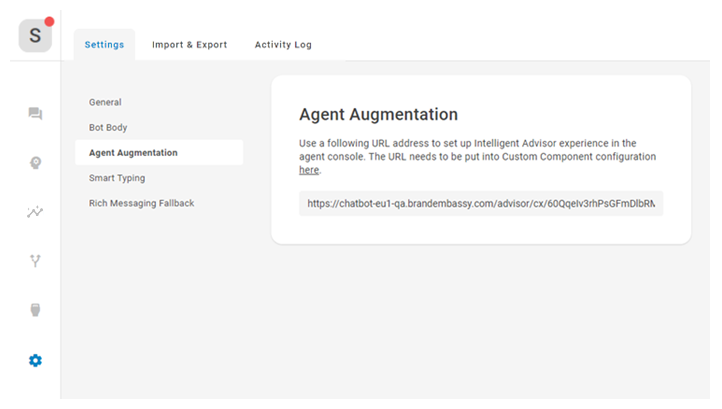本页内容针对 Controlled Release (CR) 的产品或特性。 如果您不是 CR 组的成员,如需了解更多信息,请联系您的 客户代表。
Agent Augmentation 是一种让您的机器人![]() 代替现场人工坐席处理客户交互的软件应用程序。成为坐席个人助手的方式。 启用后,您的机器人会在移交
代替现场人工坐席处理客户交互的软件应用程序。成为坐席个人助手的方式。 启用后,您的机器人会在移交![]() 将联系人从虚拟坐席转移给人工坐席的操作。后继续侦听对话,以向坐席提供实时意图分类和回复建议。 这些回复基于您已经为您的机器人设置的故事
将联系人从虚拟坐席转移给人工坐席的操作。后继续侦听对话,以向坐席提供实时意图分类和回复建议。 这些回复基于您已经为您的机器人设置的故事![]() 用于训练机器人以根据意向和上下文进行交互处理。、规则
用于训练机器人以根据意向和上下文进行交互处理。、规则![]() 用于定义对不随上下文变化的消息的机器人响应。和意图
用于定义对不随上下文变化的消息的机器人响应。和意图![]() 联系人所说/所输入内容背后的含义或目的;联系人想要传达或达成的事情。。
联系人所说/所输入内容背后的含义或目的;联系人想要传达或达成的事情。。
当向坐席提供回复建议时,他们有机会确认意图分类。 这有助于您的机器人改进,就像在 NLU 收件箱中审查对话和消息一样。
如果您的机器人配置了 Expert API 集成,Agent Augmentation 也可以提供常见问题解答或知识库文章等资源,以解决联系人的问题和帮助提高交互质量。
配置Agent Augmentation
- 在 CXone Mpower 中单击应用程序选择器
 并选择Bot Builder。
并选择Bot Builder。 - 单击您要使用的机器人。
- 单击左侧图标菜单中的偏好
 。
。 -
单击 Agent Augmentation。
-
复制 URL。
-
返回 Digital Experience 门户,然后单击设置 > 自定义组件。 如果您没有看到此菜单选项,请联系您的 客户代表。
-
单击添加前端自定义组件。
-
将您在上一步中复制的 URL 粘贴到 Url 字段中。
-
在 URL 末尾输入 %s。
-
输入您希望 Agent Augmentation 窗口以像素为单位的高度。 推荐高度为 300。
-
选择 Agent Augmentation 应使用的任意数量的渠道。 如果未选择渠道,Agent Augmentation 将显示给所有渠道上的坐席。
-
单击保存。