DB Connector is a Windows-based, encrypted service that acts as a gateway between the CXone Mpower platform and your corporate database, working over TLS 1.2. It's commonly used to retrieve information from a private database and provide it to the agent. For example, you could pull a customer number or order number based on the caller ID and use it in a screen pop for the agent to reference. You can also be use DB Connector to write information obtained during an interaction to the private database, although this is less common.
When a Studio script performs a SQL action, the query is directed to DB Connector for processing. DB Connector then passes the query through to the corporate database using a configured OLE DB account. The OLE DB driver passes the query to the database and then returns the result to CXone Mpower via DB Connector.
CXone Mpower does not store information retrieved from a private database by DB Connector. However, the information may appear in agent messages, log files, and similar places specific to how the information is used. You should take this into consideration if you plan to use DB Connector to retrieve protected private information, such as information subject to HIPAA regulations.
Studio Actions Used with DB Connector
Use these actions with DB Connector:
DB Connector and Load Balancers
DB Connector can run on a load balancer, however, it is not officially supported. If you choose to run DB Connector on a load balancer:
- Download and run the DB Connector client on your load balancer.
- Set the client ConnectString to the load balancer's IP address.
- Keep the port number at its default: 1433.
- DB Connector closes each SQL connection upon successful completion.
Requirements
The following technical requirements apply to the DB Connector server:
- Microsoft Windows Server 2008/2008R2 or later.
- .NET framework 4.5.2 at minimum
- Internet access to a handful of IP addresses that constitute access points to the CXone Mpower platform. For more information, see the Connectivity Requirements wizard.
- Visibility to the database. If the database runs on an MS Windows server, DB Connector can run on the same machine, but this is not required.
- The appropriate database driver (for example, ADO or ODBC). The driver must have the appropriate credentials to access the database. For security reasons, the database user account should have the minimum required access. For example, if CXone Mpower only needs to read from the database, use an account limited to read-only permissions.
- If an Oracle database is being used, you must download an Oracle OLE DB Driver. Visit the Oracle website and search keyword 64-bit ODAC download.
Key facts about DB Connector
Take note of these important key facts about DB Connector:
- Setting up and using DB Connector requires both the web interface in CXone Mpower and the DB Connector executable.
- DB Connector is installed on a server with access to your private database. This computer is referred to as the DB Connector server.
- The DB Connector application is named DBCCFG.
- If you have any issues with DB Connector being falsely identified as infected, contact your antivirus vendor.
- If DB Connector is not working as expected despite being properly configured, update your Windows firewall settings to allow the database and the DB Connector application to run.
- DB Connector has been validated against Microsoft SQL Server and Oracle. However, DB Connector uses the standardized OLE DB technology from Microsoft. Other database types are compatible as long as the database vendor's OLE DB-compliant drivers have been installed on the DB Connector server.
- DB Connector does not work with MySQL.
DB Connector Architecture
The following diagram shows how the DB Connector initiates and maintains a connection with the CXone Mpower platform.
The connection between your database and the CXone Mpower platform is initiated by clicking Start in the connector application. This connection is maintained forever unless it's interrupted. When it's interrupted, you can restart the connection by clicking Start in the connector application. As long as the connection is maintained, CXone Mpower can send queries to your database without needing an IP or DNS name to connect.
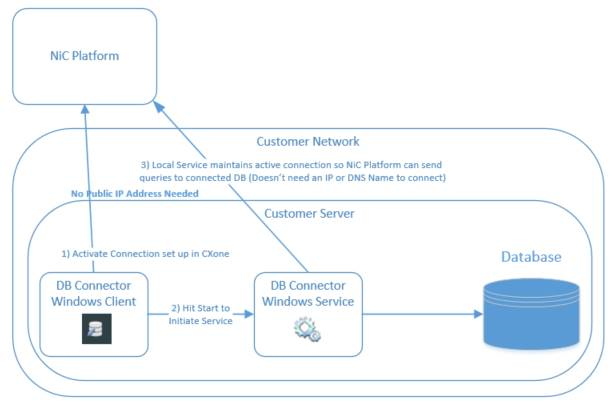
Connectors are created and assigned to groups for easy management. A DB Connector group can contain a single connector. Groups can be used to provide a fail-over pattern for multiple databases. The following examples show two options for redundant DB Connector architecture.
Failover Option 1
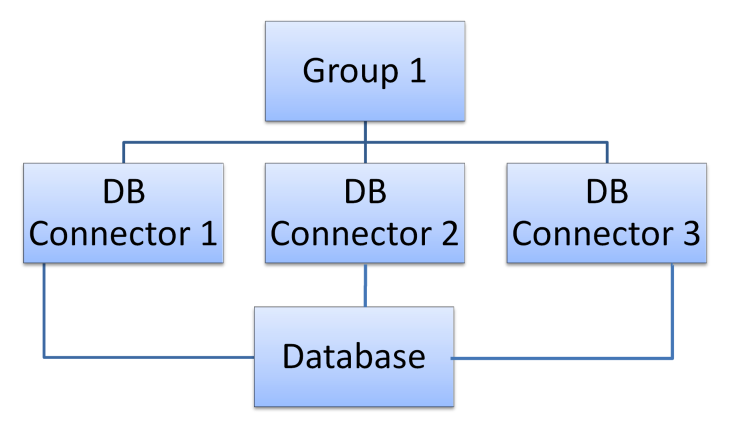
In this example, Group 1 has three connectors. Each connector is a separate instance of a connection to a single database. A single connector could fail, and traffic would be re-routed through the second connector. If the second connector failed, the third connector would take over. If the database itself failed, the system would be down.
Failover Option 2
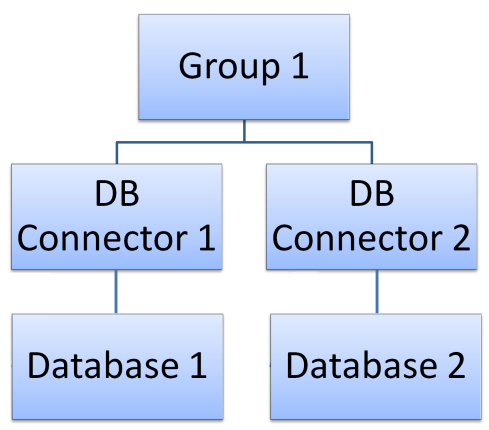
In this example, Group 1 has two connectors, with the first pointing to the primary side of the database and the second pointing to the secondary side of the database. A single connector could fail, and traffic would be re-routed through the other connector. An instance of the database could fail, and the traffic would be re-routed to the replicated copy of the database.

