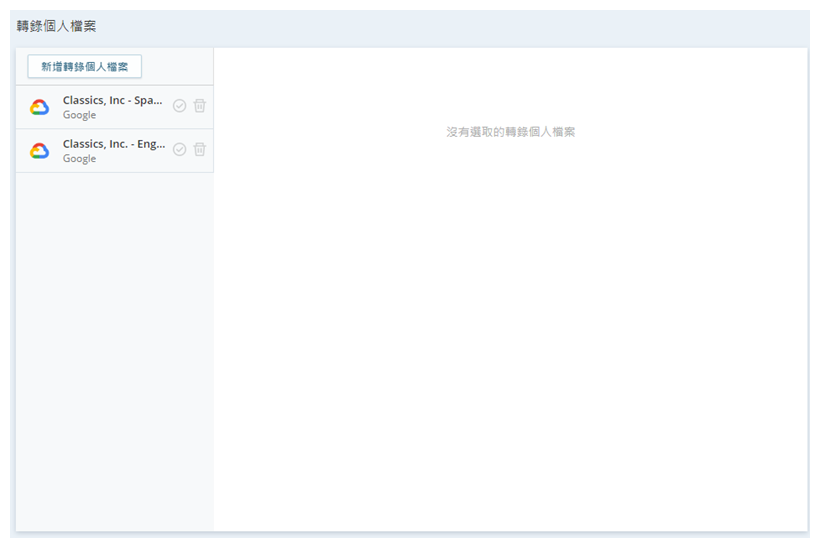Turn-by-Turn Transcription 提供即時、自助式 語音轉文字![]() 亦稱 STT,此流程會將語音轉換為文字。轉錄。 當您需要根據雙方在對話中的輪次將對話音訊轉錄成分段時,可以使用它。 它非常適合與虛擬客服
亦稱 STT,此流程會將語音轉換為文字。轉錄。 當您需要根據雙方在對話中的輪次將對話音訊轉錄成分段時,可以使用它。 它非常適合與虛擬客服![]() 代替真人客服專員處理客戶互動的軟體應用程式。一起使用。
代替真人客服專員處理客戶互動的軟體應用程式。一起使用。
Turn-by-Turn Transcription一次轉錄一段對話,並將其實時傳送給目標應用程式。 這樣,虛擬客服等應用程式就能對每個語音進行單獨和整體分析,並做出適當的回應。
除了虛擬客服對話中的語音外,Turn-by-Turn Transcription還可以使用語音郵件或 IVR![]() 互動式語音應答。 聯絡人透過語音或按鍵輸入來使用的自動化電話選單,能夠獲取資訊、路由呼入語音電話或此兩者。 等來源的語音。 您可以使用這些轉錄更新聯絡記錄或確認聯絡人對 IVR 的回覆。
互動式語音應答。 聯絡人透過語音或按鍵輸入來使用的自動化電話選單,能夠獲取資訊、路由呼入語音電話或此兩者。 等來源的語音。 您可以使用這些轉錄更新聯絡記錄或確認聯絡人對 IVR 的回覆。
CXone MpowerTurn-by-Turn Transcription使用Google Transcription 服務。 它支援 多種語言轉錄。
CXone Mpower支援另一種轉錄類型。 Continuous Stream Transcription提供連續的轉錄流。 它不會將對話分成幾個分段。
Turn-by-Turn Transcription的用途
任何時候您都可以使用 Turn-by-Turn Transcription逐個轉錄 話語 傳送的對話。
您可以使用Turn-by-Turn Transcription 啟用純文字虛擬客服來處理語音互動。 這允許您使用文字虛擬客服來處理語音互動。 Turn-by-Turn Transcription擷取並轉錄聯絡的語音音訊,然後將其傳遞給文字虛擬客服。 此選項需要自訂指令碼。
對於 Virtual Agent Hub 本機支援的語音虛擬客服,Turn-by-Turn Transcription內置於整合過程中。 要使用 Turn-by-Turn Transcription,您唯一需要做的就是完成虛擬客服的整合過程。
提示短語
例如,如果您知道指令碼處理聯絡人詢問帳戶相關問題的互動,您可以新增諸如email address、mailing address、credit card、cancel my account 和 phone number 之類的術語。
在虛擬客服中使用Turn-by-Turn Transcription 時,必須在 自訂工作負載中提供提示短語。 Cloud Transcribe動作未包含虛擬客服指令碼,因此未使用 hintPhrases 屬性。
支援的語言
Google轉錄服務支援下列語言:
- English(美國)
- 法語
- 德語
- 印度文
- Italian
- Brazilian Portuguese(巴西)
- Brazilian Portuguese(葡萄牙)
- Russian
- 西班牙文(墨西哥)
- 西班牙文(西班牙)
- 泰文
Google Transcription Service 中的部分語言支援 Google 的增強版語音識別模型。 如果選定的語言支援此選項,在轉錄設定檔的語言下拉式清單中會顯示使用增強版選項。