This help page is for Desktop Studio. This information is also available for Studio.
|
|
计算表达式并根据计算结果(true 或 false)采用分支。 您还可以在脚本的
|
支持的脚本类型
|
|
|
|
|
|
|
|
|
|
通用 |
电子邮件 | 聊天 | 电话 | 语音邮件 | 工作项 | 短信 | 数字 |
输入属性
这些属性定义操作在执行时使用的数据。
|
属性 |
说明 |
|---|---|
| Caption | 将 Caption 更改为在脚本中唯一标识此操作的内容。 IVR 发布路径报告包括操作的名称和标题。 独特的描述性标题使报告更易于阅读和理解。Use only for BEGIN CASE IF IVRLOG MENU and REQAGENT |
| Expression | 对一个值进行求值,以确定表达式是“对”还是“错”。 例如,TOTAL=>0(总数等于或大于 0)。 |
结果分支条件
结果分支条件允许您在脚本中创建分支,以在执行操作时处理不同的结果。
|
条件 |
说明 |
|---|---|
|
True |
表达式为真时所采用的路径。 |
|
False |
表达式为假时所采用的路径。 |
脚本示例
这是一个示例,说明如何在脚本中使用此操作。 它并不是一个完整的脚本。 可能还需要编写其他脚本。
触发此脚本时,将计算可用坐席的数量。 If 操作使用 TOTAL>0 表达式来确定采用哪个分支。 如果可用的坐席总数大于 0,则菜单将为呼叫者提供选项。 如果坐席总数未大于 0,则会播放一则消息,且脚本将挂断呼叫。
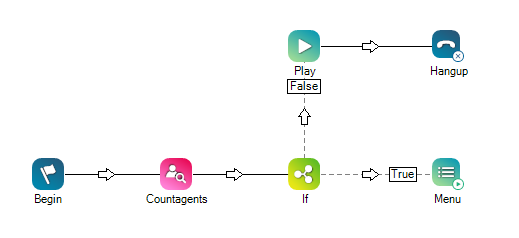
您想下载这个脚本吗?

