This help page is for Desktop Studio. This information is also available for Studio.
|
|
別のスクリプトでRunsubによってトリガーされた添字を完了します。 Return は ReturnValue プロパティに 1 つの値を格納し、その値を添え字を呼び出したスクリプトに返します。 ReturnValue は、RunsubアクションのReturnVariableプロパティに格納されます。 Returnは、常にメインスクリプトにコントロールを戻す必要があります。 ベストプラクティスは、サブスクリプト中にスクリプトを終了させないことです。 |
サポートされているスクリプトタイプ
|
|
|
|
|
|
|
|
|
|
一般 |
Eメール | チャット | 電話 | ボイスメール | ワークアイテム | SMS | デジタル |
入力プロパティ
これらのプロパティは、アクションが実行時に使用するデータを定義します。
|
プロパティ |
説明 |
|---|---|
| Caption |
スクリプト内でこのアクションを一意に識別できる、短いフレーズを入力します。 アクションアイコンにカーソルを合わせるとキャプションが表示されます。 |
| ReturnValue |
メインスクリプトに渡したい値を保持する変数。 この値は、メインスクリプトのReturnVariable |
結果分岐条件
なし
ヒントとコツ
ReturnValueには、配列またはダイナミックデータオブジェクトを指定することができます。 ダイナミックデータオブジェクトを使用する場合は、
スクリプトの例
これは、このアクションをスクリプトでどのように使用できるかを示す例です。 完全なスクリプトではありません。 追加のスクリプト作成が必要な場合があります。
以下の例は、メインスクリプトに値を返すために3つのReturnアクションを使用するサブスクリプトです。
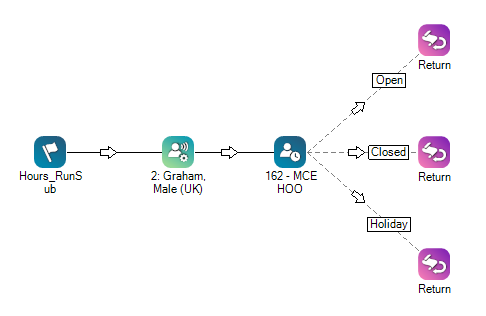
このスクリプトをダウンロードしますか?

