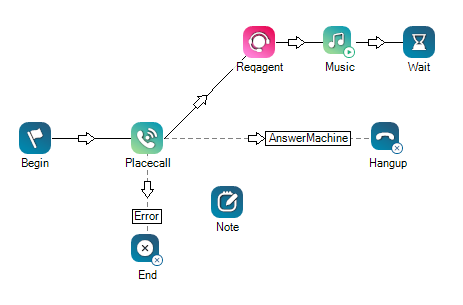This help page is for Desktop Studio. This information is also available for Studio.
|
|
Ermöglicht es Ihnen, eine Notiz auf der Skript-Leinwand zu platzieren. Die Note Aktion:
Wir empfehlen als optimales Verfahren, Hinweise zu verwenden, weil je deutlicher ein Skript beschrieben ist, um so einfacher wir die Verwendung für andere Entwickler und unterstützendes Personal. Sie können auch mithilfe von Annotation Informationen für Benutzer hinzufügen. |
Unterstützte Skripttypen
|
|
|
|
|
|
|
|
|
|
Allgemein |
Chat | Telefon | Voicemail | Arbeitselement | SMS | Digital |
Eingabeeigenschaften
Diese Eigenschaften definieren Daten, die von der Aktion bei der Ausführung verwendet werden.
|
Eigenschaft |
Beschreibung |
|---|---|
|
Caption |
Geben Sie eine kurze Phrase ein, mit der diese Aktion im Skript eindeutig identifiziert wird. Die Beschriftung wird im Skript-Arbeitsbereich unter dem Symbol der Aktion angezeigt. |
|
Comment |
Der Text des Hinweises oder die Nachricht, die Sie für andere Entwickler oder Scripter hinterlassen möchten. |
Bedingungen für Ergebnisverzweigungen
Keine.
Skriptbeispiel
Die