The Interaction Analytics (IA) data export feature creates a JSON file containing a list of records for a batch of analyzed interactions. You can then use these files in your own third-party applications to include Interaction Analytics data with data from other sources in your organization.
An exported file displays data according to when it is analyzed. New records are interleaved with new and reprocessed historical data. So, duplicates may occur. Where new or missing fields are not a breaking change, we recommend following JSON best practices. This helps future-proof consuming applications.
You can directly view the JSON files in a text editing application like Notepad++. Many web browsers also allow you to view the file. The data displays differently depending on the application you use to view it. For example, in Mozilla Firefox, you can only see sub-metrics if you expand the parent metric. In Google Chrome and Notepad++, sub-metrics are already expanded.
The following tables list each metric included in an exported JSON file. To quickly find a specific metric in these tables, press Ctrl+F on your computer keyboard, then enter the metric name.
JSON file section with sub-metrics, viewed in Notepad++.
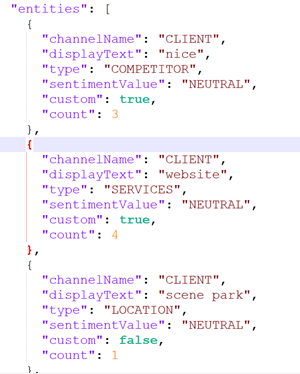
JSON file section with sub-metrics, viewed in Google Chrome.
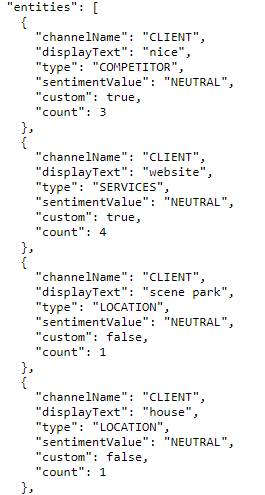
JSON file section with sub-metrics, viewed in Mozilla Firefox.
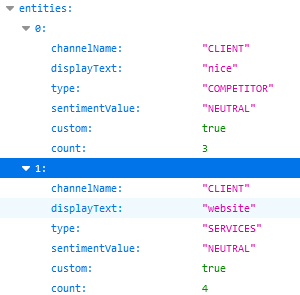
Metrics Specific to Interaction Analytics
| Metric name | Details | ||
|---|---|---|---|
|
id |
An internal identifier used in Interaction Analytics (IA). Same as the externalId and segmentId. |
||
| externalId | Unique identifier for each segmentsegmentId. |
||
| masterExternalId | Unique alphanumeric identifier for the interaction record. Assigned by the CXone Mpower ACD to an interaction. It is the parent ID for one or more related segments. | ||
| customerId | Unique alphanumeric identifier for your tenanttenantId. Always the same for every interaction. This metric is not helpful for finding meaning in your data. |
||
| accountId | Unique numeric identifier for your organization. Always the same for every interaction. | ||
| acquiredAt | The date and time stamp for when the interaction was received by IA. The date format is YYYY-MM-DD. The time stamp uses 24-hour format: HH:MM:SS. For example, "2023-08-15T13:32:24.466Z". |
||
| publishedAt |
Data received from ACD or Recording. The date and time stamp for when the segment ended. The date format is YYYY-MM-DD. The time stamp used 24-hour format: HH:MM:SS. For example, |
||
| matchedAccountDataSetIds | Associated with the matchedDataSetIds. |
||
| matchedDataSetIds | List of dataset IDs to which this record belongs. If a dataset ID is not included in this list, then the dataset definition has criteria that would exclude this record. | ||
| resolvedProbability | Calculation of the probability that the interaction resolved the issue for the contact. This is a numeric value with multiple decimal places but may be more helpful viewed as a percentage. | ||
| resolved | If contact's issue was resolved in the interaction, the value is true. If not, the value is false. Based on the resolvedProbability value. |
||
| mediaType | Identifies the media type, or CXone Mpower channel, used for the interaction, such as Chat. |
||
| channels | Groups the following sub-metrics based on the participant within the interaction. The participant is either the AGENT or the CLIENT. |
||
| name | The type of participant within the interaction. The participant is either the AGENT or the CLIENT. |
||
| text | Transcription of the entire interaction for the channel type. So, it will only display one side of the conversation at a time. For example, for a phone call, this field contains the entire, raw transcription of what the client or agent said. You may find it easier to use the interwoven transcript. | ||
| languageCode | Language used in this interaction. Possible values include br, en, es, or fr. In order, these are Brazilian Portuguese, English, Spanish, and French. |
||
| sentiment | SentimentPOSITIVE, NEGATIVE, MIXED, or NEUTRAL. For example, if the name value is CLIENT, this field displays the overall sentiment of the contact. |
||
| endSentiment |
Sentiment displayed at the end of the interaction by either the client or the agent, depending on the channel participant. Determined by the last 30% of an interaction. The value can be |
||
| beginSentiment |
Sentiment displayed at the beginning of the interaction by either the client or the agent, depending on the channel participant. Determined by the first 400 words, or first 30%, of the interaction, whichever occurs first. It can help you identify common reasons or problems clients call about. The value can be |
||
| frustration | Level of frustrationLow, HIGH, or NONE. This metric is shown only if the channel name value is CLIENT. Frustration is not measured for the agent side of the conversation. |
||
| entities | Groups the following sub-metrics for mentions of the custom entitieschannelName. For example, if both the client and the agent mention the custom entity "website", there is an entity grouping for each participant. |
||
| channelName | The participant that mentioned the entity. Possible values are CLIENT or AGENT. |
||
| displayText | The word or phrase mentioned during the interaction associated with the entity. Possible values vary depending on the custom entities you've created. | ||
| type | Entity type for this mention. For example, if the client mentions the custom entity "widgets" you created in the Products entity type, the value here is PRODUCTS. |
||
| sentimentValue | Sentiment associated with the entity. This can be either a default sentiment or the custom sentiment you've set for the entity. Possible values are POSITIVE, NEGATIVE, and NEUTRAL. |
||
| custom | Whether the entity was added to the company profile or was included as an out-of-the-box (OOB) entity. If it is a custom entity, the value is true. If it is an OOB entity, the value is false. |
||
| count | Number of times the entity was mentioned in the interaction by either the client or the agent, as shown in the channelName for the entity. |
||
| categoryMatches |
Groups the following sub-metrics for each category match during the interaction, based on the dataset in which the category is used. For example, if a category is used in four different datasets, there are four sub-metric groupings for that category. This raw data does not show where in the interaction a category match occurred, nor how many times the category was matched. |
||
| channelName | The side of the conversation where the category match occurred. Possible values are CLIENT or AGENT. |
||
| fullPath | Hierarchical location of the category. For example, the category Contacted Multiple Times is part of the category set First Contact Resolution Issues, which in turn is part of the Agent Performance set. If this category is matched in the interaction, this metric value is Agent Performance/First Contact Resolution Issues/Contacted Multiple Times. |
||
| dataSetIds | Unique numeric identifier for the datasets in which the category is used. | ||
| enlightenMetrics | Groups the following sub-metrics based on the CXone Mpower customer satisfaction and sales effectiveness metrics. This feature requires Interaction Analytics Advanced or Premium and CXone Mpower behavioral metrics-enabled features. If you don't have this feature, the value for each sub-metric is null. | ||
| behaviorName | Name of the CXone Mpower behavioral metric depending on the CXone Mpower package model. | ||
| rawScore | The raw score for the agent performance in the behavioral metric for this interaction. The index score is more helpful for finding insights. | ||
| indexScore | Normalized score value from zero to ten for the metric. The CXone Mpower AI index provides a standardized scoring approach-based ranges of results on billions of real-life consumer interactions. A score of 6 or higher is considered a positive performance for the behavior. A score of 4 or lower is considered a negative performance for the behavior. | ||
| enlightenPackageModels | The type of CXone Mpower model. Possible values are CustomerSatisfaction or SalesEffectiveness. |
||
| interwovenTranscript | The turn-by-turn transcript of the interaction. Each block is a separate utterance or message. This shows both sides of the conversation at the same time, whereas Channels only shows one side of the conversation at a time. Includes any relevant metadata. |
||
| transcriptType | Generally corresponds to the mediaType for the interaction, but may be broader in scope. For example, an interaction with the "mediaType": "PhoneCall" has a transcriptType of CALL. |
||
| transcriptBlock | Each block is a segment of the transcribed interaction that includes the following fields: | ||
| channelName | The type of participant within the interaction. The value is either AGENT or CLIENT, depending on who is talking in this block section. |
||
| offset | The character offset for the transcript block. | ||
| length | Number of characters in this transcript block of the interaction, including spaces and punctuation. | ||
| blockId | Unique numeric identifier for this block of the interaction. | ||
| text | Content of this block of the interaction. These are the words spoken or written by the client or agent, depending on the channelName and transcriptType. |
||
| channelMetadata | Parent metric for the metadata for this block of the interaction. | ||
| chatMetadata |
Includes metadata points for this block of the interaction:
If you use Digital Experience channels, their metadata will be included with chat metadata. |
||
| emailMetadata |
Includes metadata points for this block of the interaction:
|
||
| voiceMetadata |
Includes metadata points for this block of the interaction:
confidence: The score for the accuracy of the transcription. Indicates how easy it is to read the transcript due to the amount of errors it contains. |
||
| ignored | If this block was ignored in analysis of the interaction, the value is true. If the block was not ignored, the value is false. |
||
Other Interaction Metadata
Many of the attributes and metrics in this table are passed to Interaction Analytics from the CXone Mpower ACD or other applications in the CXone Mpower platform. A link to the specific data dictionary entry has been provided where available. The link opens in separate tab or window for easier reading.
|
Metric |
Details |
|---|---|
| abandoned | If the contact abandoned the interaction, the value is true. If they did not, the value is false. Should always appear false because there is no interaction data if the contact is abandoned. |
| abandonSeconds | Number of seconds the interaction lasted before it was abandoned. 0 indicates the interaction was not abandoned. Should always display 0 because there is no interaction data if the contact is abandoned. |
| acdContactId | Unique numeric identifier assigned by CXone Mpower to a contact. |
| acdSessionId | Unique numeric identifier assigned by CXone Mpower to the agent's login session during which the interaction happened. |
| acwSeconds | Number of seconds the agent spent on after contact work0 in JSON export. |
| agentCommonId | Numeric or alphanumeric ID for the agent. The ID will be numeric only for inbound contacts. It will be alphanumeric for outbound contacts. |
|
|
Unique numeric identifier assigned by CXone Mpower to an agent. Helpful when you want to view all interactions for one agent, especially if you have more than one agent with the same name. |
| agentContactId | Same as the acdContactId. |
| agentInfo | Includes the agentUserId and the first and last name of the agent handling the interaction. |
|
|
Name of the agent who handled the interaction, as specified in their CXone Mpower user profile. |
| agentRecordingId | Unique alphanumeric identifier for a specific segment recording. You can also use the segment ID instead. |
| agentSeconds |
0 in JSON export. This metric is not helpful for finding meaning in your data. |
| agentStreamId |
acdContactId and the agentContactId. |
| agentUserId | Unique alphanumeric identifier for the agent. Similar to a segment ID. agentUuid. |
| agentUuid | Same as agentUserId. |
| analyticsProcessed | Internal value used by Interaction Analytics. This metric is not helpful for finding meaning in your data. |
|
|
Also known as caller ID. Listed phone number of an incoming voice call or email address. It can be helpful to use this along with DNIS |
| businessUnitId | Unique numeric identifier assigned by CXone Mpower to the system where the interaction occurred. Appears blank in JSON export. See customerId or tenantId instead. |
| callbackTime | Length of time the contact waited for a call back after requesting one. If the interaction was not a callback, the value is null. |
| campaignId | Unique numeric identifier assigned by CXone Mpower to the campaign for the interaction. JSON export displays a value of 0. |
|
|
User-defined name of the campaign for the interaction. This metric isn't currently functional, but will be in a future release. |
| caseId |
Unique alphanumeric identifier assigned to case. |
|
|
The type of channel where an interaction occurred. |
| clientAni | Also known as caller ID. Listed phone number of an incoming voice call. |
| clientDialedIn | The number the contact used to reach you or the DNIS |
|
|
Similar to ANI. This can be helpful to analyze a specific customer and see both when they contact you and when you contact them. |
| closeReasonType | How the segment ended. For example, a hold, masking, or screen recording could be close reasons for a segment. Can be useful to see when things like masking occurred. The metric includes the last action that occurred during an interaction. For example, if an interaction was put on hold and transferred, the close reason type would be considered a transfer because that's the last action that occurred. |
| contactEnd eason | The reason an interaction ended. Each contact end reason has a numeric ID and name. Examples include Contact Hung Up/Phone Hung Up, Agent Phone Disconnected, and Outbound Call Busy. |
| clientRecordingId | Unique alphanumeric identifier for the recording of a contact. |
| clientStreamId |
|
| clientUserId |
|
| complex | Indicates whether transfer occurred. If the interaction did include a transfer, the value is true. If not, the value is false. |
| confSeconds | Duration in seconds agents spent conferencing during the interaction. If a conference didn't occur, the value is null. |
| interactionId | Unique alphanumeric identifier assigned by CXone Mpower to the interaction. |
| contactId | Unique numeric identifier assigned by the CXone MpowerACD to an interaction. This is useful to find a specific segment within an interaction. externalId instead. The id, segmentId, and threadId metrics should also all display the same value as externalId. |
| customerId | Unique numeric identifier for your tenant |
| dialedIn | The phone number of the contact. |
|
|
Displays whether interactions are inbound or outbound. This is useful to view the volume of each type of interaction. |
|
|
Notes written by agent while setting the disposition |
| endTime | The time an interaction ended. The date format is YYYY-MM-DD. The time format is HH:MM:SS. |
| externalId | Unique numeric identifier assigned by the CXone MpowerACD to an interaction. This is useful to find a specific segment within an interaction. Same as the id, segmentId, and threadId. |
| firstName | First name associated with a prospective contact ID record. This field is populated for Personal Connection interactions only. If the interaction did not involve Personal Connection, the value is null. |
| fromAddr | For email interactions, the sender information of the email. For non-email interactions, the value is null. |
|
|
Number of times the interaction was placed on hold. |
|
|
Total time the interaction spent in a hold state across all holds. |
|
|
Length of time the interaction spent in queue before an agent began to handle it. |
|
|
The total number of seconds the interaction lasted, including all segments. |
| lastName | Last name associated with a prospective contact ID record. This field is populated for Personal Connection interactions only. If the interaction did not involve Personal Connection, the value is null. |
| logged | Value always displays as false in JSON export. This metric is not helpful for finding meaning in your data. |
| matchedAccountDataSetIds | Associated with the matchedDataSetIds. |
| matchedDataSetIds | List of dataset IDs to which this record belongs. If a dataset ID is not included in this list, then the dataset definition has criteria that would exclude this record. |
|
|
Unique numeric identifier assigned by the CXone MpowerACD to an interaction. It is the parent ID for one or more related segments. |
| masterExternalId | Unique alphanumeric identifier for all connected segments within an interaction. Same as segmentContactId. |
| mediaLocation | This metric is not helpful for finding meaning in your data. |
| mediaType | Unique numeric identifier assigned by CXone Mpower to the type of communication channel used for the interaction, such as email, inbound voice, SMS, and so on. 0 in JSON export. |
| nonHoldNotableSilencePercentage | Interaction Analytics notes both silence and notable silence. Silence is defined as the amount of time between words where all parties are quiet. It excludes silence from short breaths, speaker changes, and pauses at the end of sentences. Notable silence is any period of silence (as just defined) that lasts three or more seconds. Total notable silence for an interaction is the sum of all notable silence periods. This metric allows you to view the percentage of total notable silence in an interaction or segment, excluding time spent on hold. |
| nonHoldNotableSilenceSeconds | The total number of seconds of notable silence in an interaction or segment, excluding time spent on hold. |
|
|
The percentage of total notable silence in an interaction or segment, including time spent on hold. |
|
|
The total number of seconds of notable silence in an interaction or segment, including time spent on hold. |
| openReason | Displays details about how the segment opened. Shows recording policy rules such as an unmask, chat rules, resume from mask, and so on. |
| openReasonType | Shows if segments began as a segment or transfer. Similar to a close reason. |
| outbound | If the interaction was outbound, the value is true. If not, the value is false. |
| phoneNumber | The phone number of the contact. |
| pointOfContactId | Unique numeric identifier assigned by CXone Mpower for the point of contact for the interaction. Value displays as 0 in JSON export. See mediaType instead. |
| pointOfContactName | User-defined name for the point of contact for the interaction. Appears blank in JSON export. See mediaType instead. |
| postQueueSeconds | Duration in seconds of the time the contact remained on the line after the agent disconnected. Value displays as 0 in JSON export. |
| preQueueSeconds | Duration in seconds of the time the contact spent in the IVR or prequeue state. Value displays as 0 in JSON export. |
|
|
Shows interactions assigned to each disposition as the primary disposition |
| recorderId | Unique numeric identifier assigned by CXone Mpower to the recorder of the interaction. |
| recordingId | Unique numeric identifier assigned by CXone Mpower to an interaction recording. |
| refuseReason | A brief description of the circumstances behind the agent's refusal of the contact. It could be that the notification timed out before the agent could accept the contact, an error occurred, or the agent chose to refuse the contact. Appears blank in JSON export because there is no interaction data if the contact is refused. |
| refuseTime | Amount of time the agent spent in a refused state for the interaction. Appears blank in JSON export because there is no interaction data if the contact is refused. |
| refused | If the interaction was refused, the value is true. If not, the value is false. Should always appear false in JSON export because there is no interaction data if the contact is refused. |
| releaseSeconds | Length of time in seconds that it took the script to execute an OnReleaseevent after both the contact and the agent disconnected. Value displays as 0 in JSON export. |
| routingTime | Duration of time between when the CXone MpowerACD identifies an agent to handle the incoming interaction and the time the agent accepts the interaction. Value displays as 0 in JSON export. |
| secondaryDispositionId | Unique numeric identifier assigned by CXone Mpower to the secondary disposition for the interaction, if any. Value displays as 0 in JSON export. |
|
|
Unique alphanumeric identifier for all connected segments within an interaction. masterExternalId. |
|
|
Unique identifier for each segment |
| serviceLevelFlag |
The number of contacts marked with each service level flag:
Value displays as |
| shortAbandon | If the interaction was under the short abandon threshold, the value is true. If not, the value is false. Short abandon thresholds are configured at the skill level. The default short abandon value is 15 seconds. Should always appear false in JSON export because there is no interaction data if the contact is abandoned. |
|
skillId |
Unique numeric identifier assigned by CXone Mpower to a skill |
|
|
Name of a skill |
| source | The source of interactions will always be CXone MpowerACD or Digital Experience if you use digital |
| startTime | The date and time an interaction began to the second. |
| status | Displays interactions by whether the interaction was recorded successfully or not. This metric is not helpful for finding meaning in your data. If an interaction was not recorded successfully, then the data you are looking for won't appear anyway. |
| statusDescription | Do not use. Also describes the status of a recording. |
|
|
Unique numeric identifier defined in Admin. 0 in JSON export. |
|
|
Name of the team that handled the interaction, defined in Admin. |
| tenantId | The ID unique to your tenant |
| threadId | A unique internal identifier for the digital |
| toAddr | For email interactions, the email address of the recipient of the email. For non-email interactions, the value is null. Appears blank in JSON export. |
| timeZone | Determined by the ACD. The same time zone appears for every interaction. This metric is not helpful for finding meaning in your data. |
|
|
The total length of the interaction in seconds. It includes the time the interaction entered the system until the interaction was disposed by the agent. This includes the time a contact spent in-queue before being routed, any after contact work (ACW |
| transferIndicatorId |
Interactions that were transferred by transfer ID. Different number values indicate different transfer outcomes:
Value displays as 0 in JSON export. |
| transferIndicatorName |
Interactions that were transferred by transfer ID. You can filter by different transfer indicators:
Appears blank in JSON export. |
| updateType | The item that was updated. This is always a segment. This metric is not helpful for finding meaning in your data. |
| versionId | An internal value that indicates the current version of the interaction. This metric is not helpful for finding meaning in your data. |

