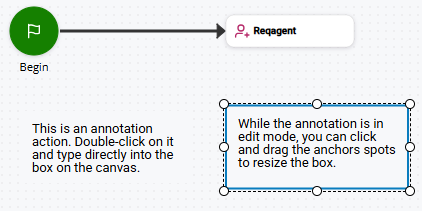This help page is for Studio. This information is also available for Desktop Studio.
|
|
Allows you to add comments or other text that's visible on the script canvas. Annotation and the You can add annotations to your script in several ways:
|
Supported Script Types
|
|
|
|
|
|
|
|
|
|
Generic |
Chat | Phone | Voicemail | Work Item | SMS |
|
Input Properties
These properties define data that the action uses when executing.
|
Property |
Description |
|---|---|
|
Add Caption |
Enter a short phrase that uniquely identifies this action in the script. The caption appears on the script canvas under the action icon. |
| Comments |
The text that's visible on the script canvas. You can enter the text in this field in the properties panel, or you can add it directly from the script. |
Script Example
The following image shows an expanded size of the annotation area, custom text within the area, and the connector that connects to an action. Typically a connector is used to show a relation between the comment and the connected action.