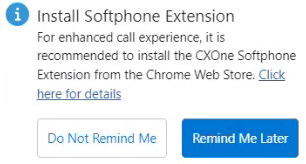Required permission: Integrated Softphone On
Salesforce Agent Integrated Softphone allows you to handle phone calls using your browser's voice capabilities and the voice control panel in Salesforce Agent. After your administrator enables your account to use Integrated Softphone, you can log in to Salesforce Agent, connect your softphone voice path to the CXone Mpower platform, and then handle calls using the voice workspace. If the WebRTC is not installed on your browser, you will be prompted to install it for an enhanced call experience.
Designed for console application use only. If Salesforce Agent is refreshed or a new tab is opened during a call, call connectivity will be lost for a few seconds before being re-established.