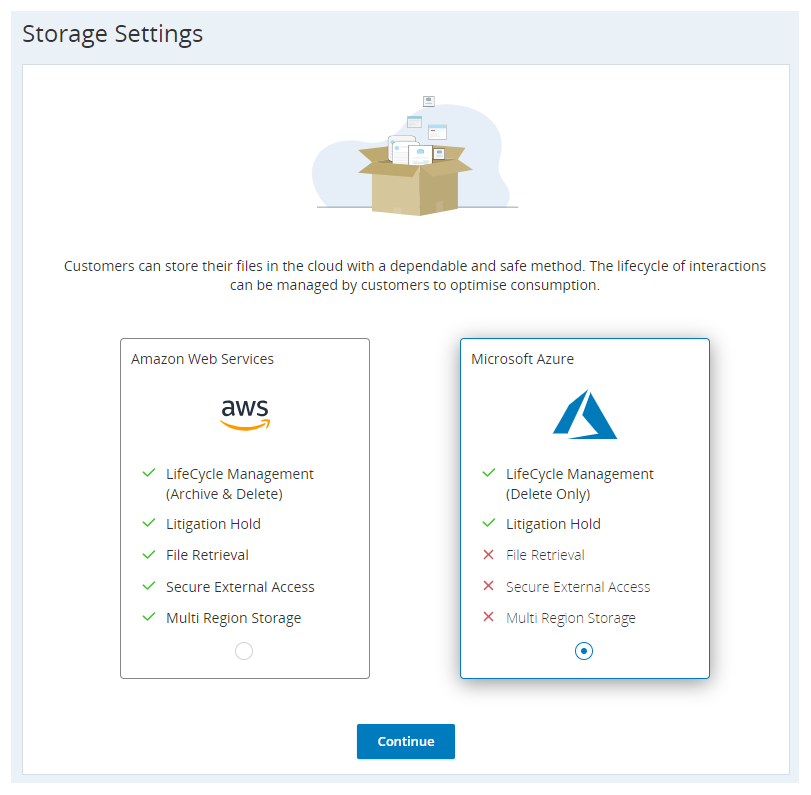Cloud Storage Services in Microsoft Azure lets you store, access, and play back your physical files in an Azure storage bucket provided by CXone Mpower. The information and metadata related to those files are stored in AWS. You can store call recordings and files related to chat, email, and digital![]() Any channel, contact, or skill associated with Digital Experience. interactions. Files are always kept in default storage and never span multiple locations.
Any channel, contact, or skill associated with Digital Experience. interactions. Files are always kept in default storage and never span multiple locations.
Azure storage currently supports active storage only. Files remain in active storage until they're deleted. You can use Life Cycle Management rules to specify when files are automatically deleted from active storage, based on the file type. You can view and manage files in active storage on the CXone Mpower Interactions page or the Contact History report. The Browse ACD Files option is not available if you use Recording.
You can store these types of files in Azure storage:
- Voice and Screen: CXone Mpower call and screen recordings
- Chat: Transcripts and attachments
- Email: Transcripts and attachments
- Digital: Attachments only
- Other: Interaction Analytics reports
Key Facts About Cloud Storage in Azure
-
Azure storage is currently only supported in the US.
-
Azure storage doesn't currently support archiving, file retrieval, long-term storage rules, Secure External Access (SEA), or multi-region storage.
-
Only new customers have the opportunity to choose between Cloud Storage in AWS or Azure.
After you choose an option for your environment, you cannot switch to the other. If you are an existing customer who was already using Cloud Storage Services before the Azure option was introduced, you cannot switch to Azure.