This help page is for Desktop Studio. This information is also available for Studio.
|
|
完成另一個指令碼中Runsub所觸發的子指令碼。 Return 將單個值存儲在 ReturnValue 屬性中,並將其傳遞回調用子腳本的腳本。 ReturnValue 存儲在 Runsub 動作的 ReturnVariable 屬性中。 Return應始終將控制權返回給主指令碼。 最佳做法是不要在子指令碼中時結束指令碼。 |
支援的指令碼類型
|
|
|
|
|
|
|
|
|
|
通用 |
電郵 | 聊天 | 電話 | 語音郵件 | 工作項目 | SMS | Digital |
輸入屬性
這些屬性定義了動作執行時使用的資料。
|
屬性 |
描述 |
|---|---|
| Caption |
輸入在指令碼中唯一標識此操作的短語。 標題出現在指令碼畫布上的動作圖示下。 |
| ReturnValue |
保留您要傳遞給主指令碼的值的變數。 此值存儲在主腳本中ReturnVariable屬性的 |
結果分支條件
無
貼士與技巧
ReturnValue可以是一個陣列或動態資料物件。 如果您使用動態資料物件,請使用
指令碼範例
下面是一個範例,說明如何在指令碼中使用此動作。 這不是一個完整的指令碼。 可能需要額外的指令碼。
下面是使用三個 Return 動作將值返回主指令碼的子指令碼範例。
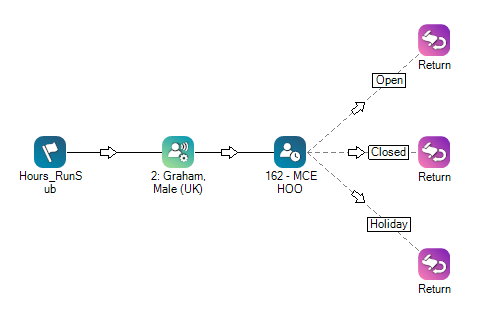
是否要下載此指令碼?

