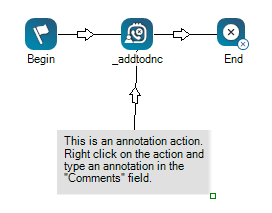This help page is for Desktop Studio. This information is also available for Studio.
|
|
允許您新增備註或在指令碼畫布上可見的其他文字。 Annotation 和 When you click and drag Annotation onto your canvas, you will notice that, unlike other actions, the icon turns into a gray space. You can resize the annotation area by clicking the bottom-right corner of the action and dragging it in or out to your desired size. You can enter your annotation in the action's Properties, either directly into the property field or clicking the ellipsis to open the string editor. |
支援的指令碼類型
|
|
|
|
|
|
|
|
|
|
通用 |
電郵 | 聊天 | 電話 | 語音郵件 | 工作項目 | SMS | Digital |
指令碼範例
下圖顯示了已調大的註釋區域、區域內的註釋文字以及用於關聯某個動作的連接器。 連接器一般用於顯示註釋與所關聯的動作之間的關係。