This help page is for Desktop Studio. This information is also available for Studio.
|
|
다른 스크립트에서 Runsub에 의해 트리거된 하위 스크립트를 완료합니다. Return는 ReturnValue 속성에 단일 값을 저장하고 이를 서브스크립트를 호출한 스크립트로 다시 전달합니다. ReturnValue는 Runsub 작업의 ReturnVariable 속성에 저장됩니다. Return은 항상 기본 스크립트로 제어를 반납해야 합니다. 가장 좋은 방법은 하위 스크립트에 있는 동안 스크립트를 종료하지 않는 것입니다. |
지원되는 스크립트 유형
|
|
|
|
|
|
|
|
|
|
일반 |
이메일 | 채팅 | 전화 | 음성 메일 | 워크 아이템 | SMS | 디지털 |
입력 속성
이러한 속성은 실행할 때 작업이 사용하는 데이터를 정의합니다.
|
속성 |
설명 |
|---|---|
| Caption |
스크립트에서 이 작업을 고유하게 식별하는 짧은 문구를 입력합니다. 캡션은 스크립트 캔버스의 작업 아이콘 아래에 표시됩니다. |
| ReturnValue |
기본 스크립트에 전달하려는 값을 보유하는 변수. 이 값은 메인 스크립트의 ReturnVariable |
결과 브랜치 조건
없음
팁 및 요령
ReturnValue는 배열 또는 동적 데이터 개체일 수 있습니다. 동적 데이터 개체를 사용하는 경우
스크립트 예시
이 작업을 스크립트에서 사용하는 방법에 관한 예시입니다. 완전한 스크립트는 아닙니다. 추가 스크립팅이 필요할 수 있습니다.
아래 예시는 기본 스크립트로 값을 반환하기 위해 세 가지 Return 작업을 사용하는 하위 스크립트입니다.
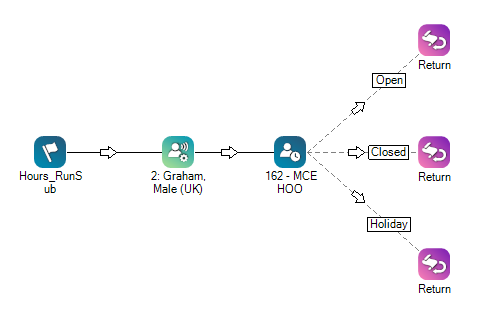
이 스크립트를 다운로드하시겠습니까?

