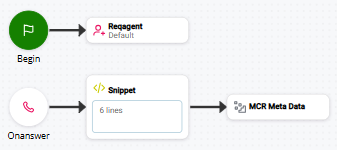This help page is for Studio. This information is also available for Desktop Studio.
|
|
Allows a script to pass metadata into Recording business data fields during a call. This lets you enrich your interaction metadata, make your recordings more searchable, create more nuanced quality plans, and so forth. This action takes metadata as key/value pairs from a dynamic data object and passes it to CXone Mpower Recording. Use a SNIPPET action to create the object to contain the metadata you want to pass, demonstrated with the example script on this page. Be sure to use the same names as the business data fields you created in CXone Mpower. You can also use the business data API to enrich recording metadata. The API and this action work alongside each other. The key difference is that you cannot push data with the action outside of an active call. |
Dependencies
-
This action must be placed in the script so that it fires during a live call. It won't work if it fires after a call is over.
-
If you want to push data about a call that ended, you must use the business data APIs.
-
If this action is used in the same script as a REQAGENT action, be sure that it is placed before the REQAGENT fires. This ensures the metadata is set before an agent is assigned.
Supported Script Types
|
|
|
| Phone |
|
Input Properties
These properties define data that the action uses when executing.
|
Property |
Description |
|---|---|
|
Add Caption |
Enter a short phrase that uniquely identifies this action in the script. The caption appears on the script canvas under the action icon. |
| Key Value Pairs | Determines which dynamic data object metadata will be taken from to pass to CXone Mpower Recording. Metadata must be defined as key:value pairs in a dynamic data object within a Snippet action. |
Result Branch Conditions
Result branch conditions allow you to create branches in your script to handle different outcomes when an action executes.
|
Condition |
Description |
|---|---|
|
Default |
Path taken unless the script meets a condition that requires it to take one of the other branches. It is also taken if the action's other branches are not defined. |
Script Example
This is an example to show how this action can be used in scripts. It is not intended to be a complete script. Additional scripting may be required.
n this example script, after the call is answered, the Snippet action creates a dynamic data object with several custom fields and passes the dynamic object to MCR Meta Data. Then, when the call disconnects, MCR Meta Data passes these custom fields to CXone Mpower Recording to be included as metadata with the recording.