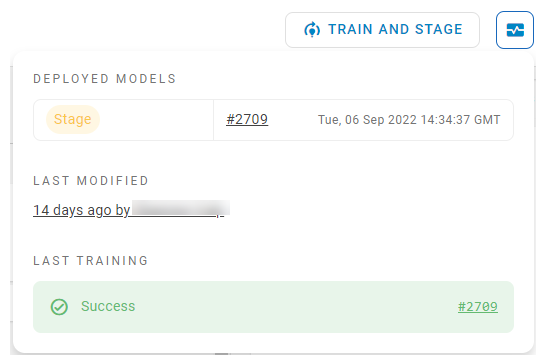The health monitor displays information about your bot's training, models, and configuration changes. It also allows you to cancel an in-progress training. To view the health monitor, click the ![]() icon on the top right of any page.
icon on the top right of any page.
There are five sections and one action contained in the health monitor. These sections are available at different times depending on the current training status of your bot.
| Section | Description | Available |
|---|---|---|
| Deployed Models | Displays currently deployed models on Stage and Production. When clicked, they open the Training and Deployment page. |
Always |
| Last Modified | Displays the last change to the bot's configuration and which user made the change. When clicked, it opens the User Activity Log. | Always |
| Last Training |
Displays the status of the last training. There are three potential status messages:
|
Before and after training |
| Average Training Time | Displays the average training time for the last 10 trainings. | Training in progress |
| Current Training Time | Displays a live duration timer in the format HH:MM:SS. | Training in progress |
| Cancel Training | A button that allows you to cancel a training that is in progress. When clicked, it displays a warning and requires confirmation. | Training in progress |