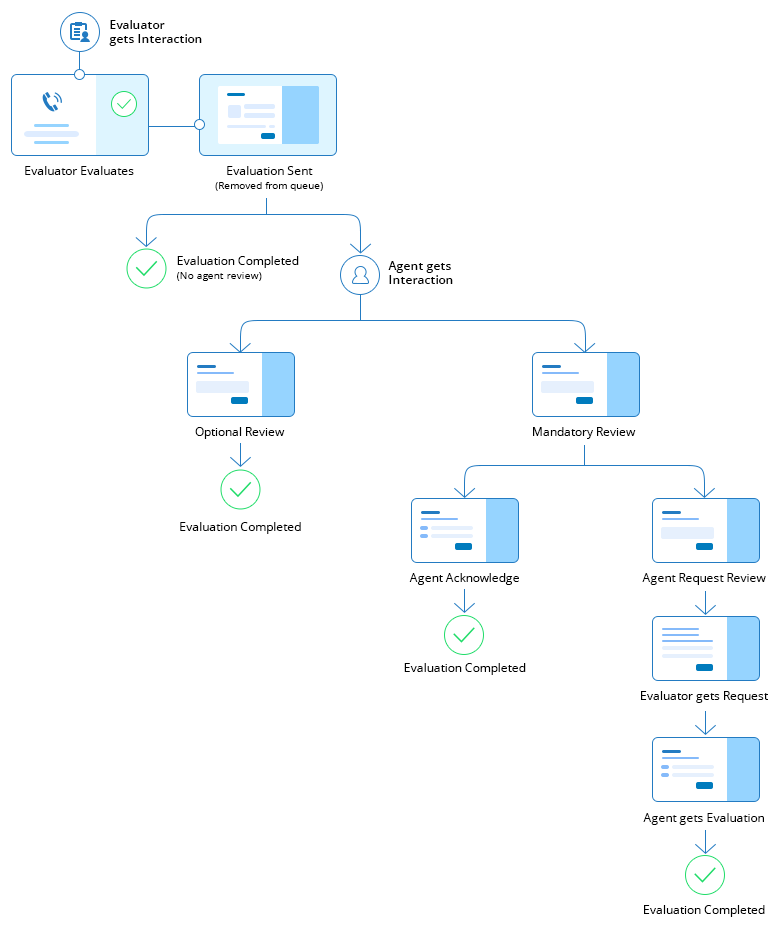As an evaluator, when working on an evaluation, you can playback the interaction and evaluate an agent. Your evaluations will appear on the Evaluation Tasks page in My Zone. Once you've completed the evaluation, it will appear in the Completed tab on the Evaluation Tasks page in My Zone. You can see up to 12 months' evaluations in the Completed tab.
If an interaction is assigned to the new evaluator, it will be moved from the original evaluator's task list to the new evaluator.
Assume interaction is assigned by the QP to Mark. Then, John re-assigns this interaction to Sara.
Mark's Task View:
If Mark logs in and goes to his task page after the task has been reassigned, the reassigned task will be removed from his list. If Mark is on the Task page when the reassignment operation is done, the task will be removed after the first refresh of his task page. If Mark tries to submit the evaluation, he will encounter an error while submitting the evaluation.
For Sara's Task View:
If Sara logs in and goes to her task page after the task has been reassigned, the reassigned task will be present in her list. If Sara is on the Task page when the reassignment operation is done, the task will appear after the first refresh of her task page.
You can create an employee evaluation from the Evaluation Tasks page in My Zone. To perform a new evaluation for an agent, click New Evaluation. Select an Employee, Evaluator, and Form Name.
Based on the workflow defined for the evaluation form, the agent might not receive their evaluation for review at all; they might receive it for optional review; they might receive it and be required to acknowledge it; or they might receive it and have the right to dispute it. See Viewing Your Evaluations.
These are the different agent evaluation workflows: