Required role: Supervisor, Manager
Refresh rate: 5 seconds
The Agent List widget shows a list of active, configured agents (based on filter settings) in the agent application. This widget can configured to show only logged in agents, logged out agents, or both. You can see the agent name, their current state![]() The availability status of an agent., length of time in that state, and the team of each agent.
The availability status of an agent., length of time in that state, and the team of each agent.
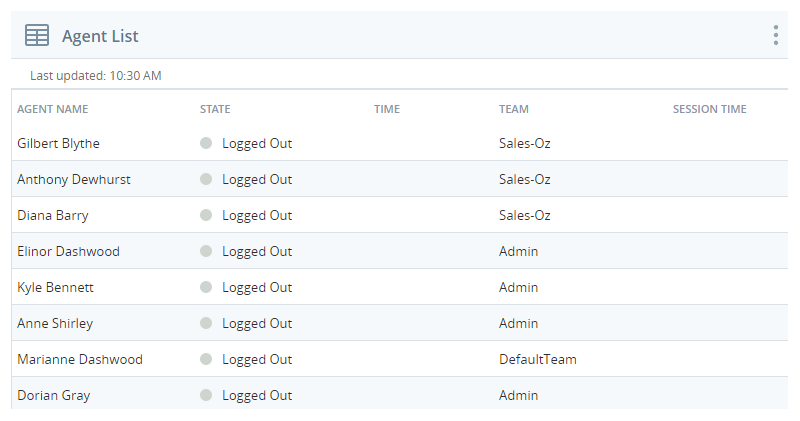
This example shows several agents logged into the agent application with their associated state![]() The availability status of an agent. and details. This information is useful for tracking agents in real time.
The availability status of an agent. and details. This information is useful for tracking agents in real time.
Settings
Settings containing checkbox selections have a Select All and Deselect All option. These can be used to quickly pick and choose just the metrics needed to create a targeted display. The Agents and ACD Skills settings also have a search box for locating a specific agent or skill.
| Field | Description |
|---|---|
| Display Name | Allows for customization of the widget name |
| Show Agents | Checkboxes that control which agents are displayed in the widget |
| View Data | Controls which columns are shown in the widget |
| Teams | Configures which team(s) are included in the widget |
| Agents | Allows inclusion or exclusion of individual agent(s) |
| Unavailable Codes | Allows inclusion or exclusion of any agent set to a specific unavailable state |
| ACD Skills | Configures which skills(s) are included in the widget |
Agent State Colors
| Color | State |
|---|---|
| Green | Amount of agents who are in an available state - they are able and ready to handle contacts. |
| Purple | Amount of agents who are handling an inbound contact. |
| Yellow | Amount of agents who are handling an outbound contact. |
| Red | Amount of agents who are in an unavailable state. |
| Orange | Amount of agents who are in after contact work (ACW |
| Blue | Amount of agents who are in an outbound dialer campaign state. |

