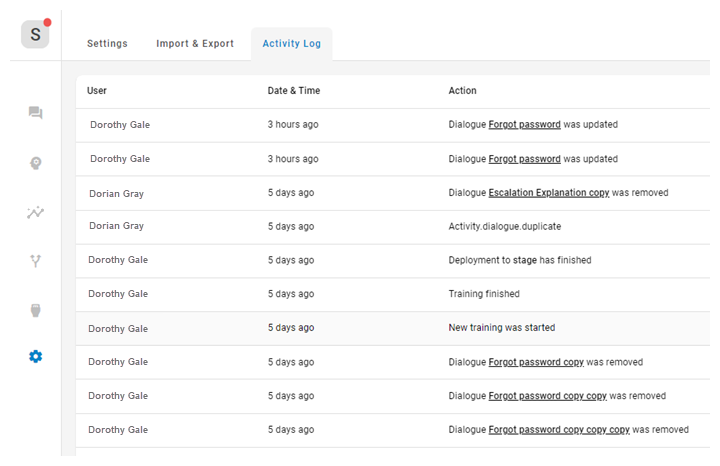The Activity Log allows you to view what users are doing when logged in to CXone Mpower Bot Builder. Click Preferences ![]() > Activity Log.
> Activity Log.
You can click any underlined action in the table to drill down and see more details. This is a good way to audit the changes and make sure your users are managing the bots properly.
When a user performs any of the following actions, it shows up in the activity log:
- Create, Update or Delete an intent
 The meaning or purpose behind what a contact says/types; what the contact wants to communicate or accomplish..
The meaning or purpose behind what a contact says/types; what the contact wants to communicate or accomplish.. - Create, Duplicate, Update, or Delete a dialog (story
 Used to train a bot for interaction handling based on intent and context. or rule
Used to train a bot for interaction handling based on intent and context. or rule Used to define a bot response to messages that don't change with context.).
Used to define a bot response to messages that don't change with context.). - Initiate or complete training a bot.
- Deploy a bot.