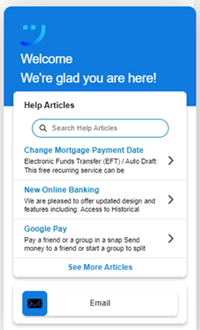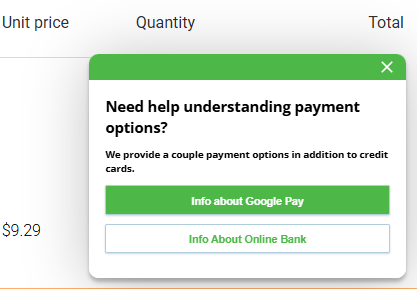CXone Mpower Guide allows you to create engagement rules that strategically display Digital channels as visitors navigate your website. By knowing the struggle points on your website, you can design engagement rules that offer assistance to people based on the criteria that you specify.
Engagement rules display one of the following:
-
Templates: Use templates to display the digital
 Any channel, contact, or skill associated with Digital Experience. and other channels
Any channel, contact, or skill associated with Digital Experience. and other channels Various voice and digital communication mediums that facilitate customer interactions in a contact center. of your choice directly on your website. The template uses entry points that you define to identify the exact channels to offer. Templates can be one of the following:
Various voice and digital communication mediums that facilitate customer interactions in a contact center. of your choice directly on your website. The template uses entry points that you define to identify the exact channels to offer. Templates can be one of the following: -
A single button, for example, the button that lets a website visitor start a chat session.
-
A menu of buttons to access a variety of digital channels.
-
A customer portal that offers a collection of CXone Mpower Expert articles that can assist visitors as well as one or more buttons to access digital channels.
-
-
Proactive offers: When you license Guide with Offers, you can also display proactive offers to offer assistance as visitors navigate and interact with your website. The proactive offer is a popup that can include a message of assistance and up to three call-to-action buttons. Configure the call-to-action buttons to display an entry point, a knowledge base article (if you have licensed Expert), or a web page.
Key Facts About Guide
-
Guide is part of Digital Experience and lets you offer digital channels
 Any channel, contact, or skill associated with Digital Experience. on your website.
Any channel, contact, or skill associated with Digital Experience. on your website. -
To create and manage engagement rules, access Guide from the Applications menu.
-
Certain permissions are needed to use Guide. If you are unable to access one or more Guide administration pages, check that you have the appropriate permission.
-
To show proactive offers to website visitors, you must license Guide with Offers and have the Advanced (paid) features permission. By having this license and permission, you can create proactive offers, use additional engagement rule conditions, use tags, and access the Guide metrics in reports.
-
To offer helpful articles to your website visitors as part of your Guide implementation, you must license Expert.
-
Use the Guide administration pages to configure the appearance of Guide on your website. If further customization is needed, your web developers can use JavaScript APIs and custom CSS.
Get Started
These are the basic steps to take when integrating Guide into your website. Feel free to skip steps that are already completed or circle back and make changes to earlier steps as needed:
-
Create an engagement strategy. Put together a plan for how to integrate Guide into your website. A best practice is to start with a limited number of engagements and fine tune those before fully implementing all engagements.
-
Configure the appearance of the Guide widget that appears on your website. Add buttons for each digital channel you plan to offer. Set the default branding to determine the colors used for the Guide widget.
-
Configure your entry points. Configure at least one entry point for each channel
 Various voice and digital communication mediums that facilitate customer interactions in a contact center. that you plan to offer with Guide. If you are using Expert with Guide, you may need to also write articles to offer in your engagements before you can finish configuring the entry point.
Various voice and digital communication mediums that facilitate customer interactions in a contact center. that you plan to offer with Guide. If you are using Expert with Guide, you may need to also write articles to offer in your engagements before you can finish configuring the entry point. -
Create templates. Add templates that determine the channel
 Various voice and digital communication mediums that facilitate customer interactions in a contact center. or channels to offer on specific pages of your website.
Various voice and digital communication mediums that facilitate customer interactions in a contact center. or channels to offer on specific pages of your website. -
Create engagement rules. Create engagement rules that evaluate a visitor's behavior on your website to determine when to offer a Guide template or a proactive offer. You may also want to use the Web Assistant to map screen elements that can be used to determine when to offer the engagement.
-
Integrate Guide into your website. Embed the Guide JavaScript code in every page of your website where Guide should be displayed.
-
Review Guide performance. Once the engagement rules are created, integrated into your website, and your visitors have been interacting with them, track their success by viewing analytics. You can track conversions, engagements, and more.