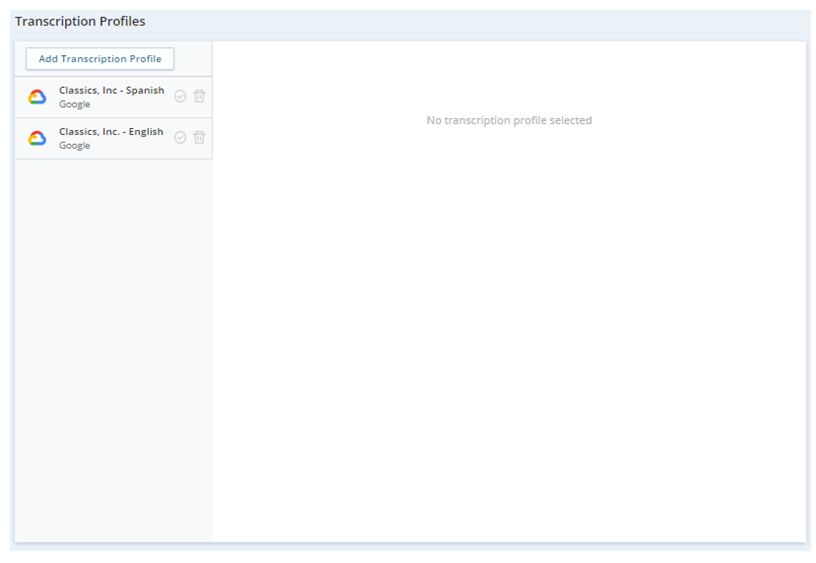Turn-by-Turn Transcription provides real-time, self-service speech-to-text![]() Also called STT, this process converts spoken language to text. transcription. It's for use when you need audio transcription from a conversation to be broken into segments based on each party's turns in the conversation. It's ideal for use with virtual agents
Also called STT, this process converts spoken language to text. transcription. It's for use when you need audio transcription from a conversation to be broken into segments based on each party's turns in the conversation. It's ideal for use with virtual agents![]() A software application that handles customer interactions in place of a live human agent..
A software application that handles customer interactions in place of a live human agent..
Turn-by-Turn Transcription transcribes a conversation one utterance at a time and sends it in real time to the destination application. This allows applications such as virtual agents to analyze each utterance separately and as a whole and respond appropriately.
In addition to speech from virtual agent conversations, Turn-by-Turn Transcription can use speech from sources such as voicemails or IVRs![]() Interactive Voice Response. Automated phone menu contacts use via voice or key inputs to obtain information, route an inbound voice call, or both.. You can use these transcriptions for things such as updating contact records or confirming the contact's responses to an IVR.
Interactive Voice Response. Automated phone menu contacts use via voice or key inputs to obtain information, route an inbound voice call, or both.. You can use these transcriptions for things such as updating contact records or confirming the contact's responses to an IVR.
CXone MpowerTurn-by-Turn Transcription uses Google Transcription Service. It supports transcription in multiple languages.
CXone Mpower supports another type of transcription. Continuous Stream Transcription provides a continuous stream of transcription. It doesn't break the conversation into segments.
Uses of Turn-by-Turn Transcription
You can use Turn-by-Turn Transcription any time you need the transcription of a conversation sent utterance by utterance.
You can use Turn-by-Turn Transcription to enable a text-only virtual agent to handle voice interactions. This allows you to use a text virtual agent to handle voice interactions. Turn-by-Turn Transcription captures and transcribes the contact's voice audio, then passes it to the text virtual agent. This option requires custom scripting.
For voice virtual agents that are natively supported in Virtual Agent Hub, Turn-by-Turn Transcription is built into the integration process. The only thing you need to do to use Turn-by-Turn Transcription is complete the integration process for your virtual agent.
Hint Phrases
For example, if you know that a script handles interactions where contacts ask account-related questions, you could add terms such as email address, mailing address, credit card, cancel my account, and phone number.
When you use Turn-by-Turn Transcription with virtual agents, you must supply hint phrases in custom payload. The Cloud Transcribe action isn't included virtual agent scripts, so the hintPhrases property isn't used.
Supported Languages
Google Trancription Service supports the following languages:
- English (US)
- French
- German
- Hindi
- Italian
- Brazilian Portuguese (Brazil)
- Brazilian Portuguese (Portugal)
- Russian
- Spanish (Mexican)
- Spanish (Spain)
- Thai
Some languages in Google Transcription Service support the Google enhanced model for speech recognition. A Use Enhanced option appears under the Language drop-down list in the transcription profile when the selected language supports this option.