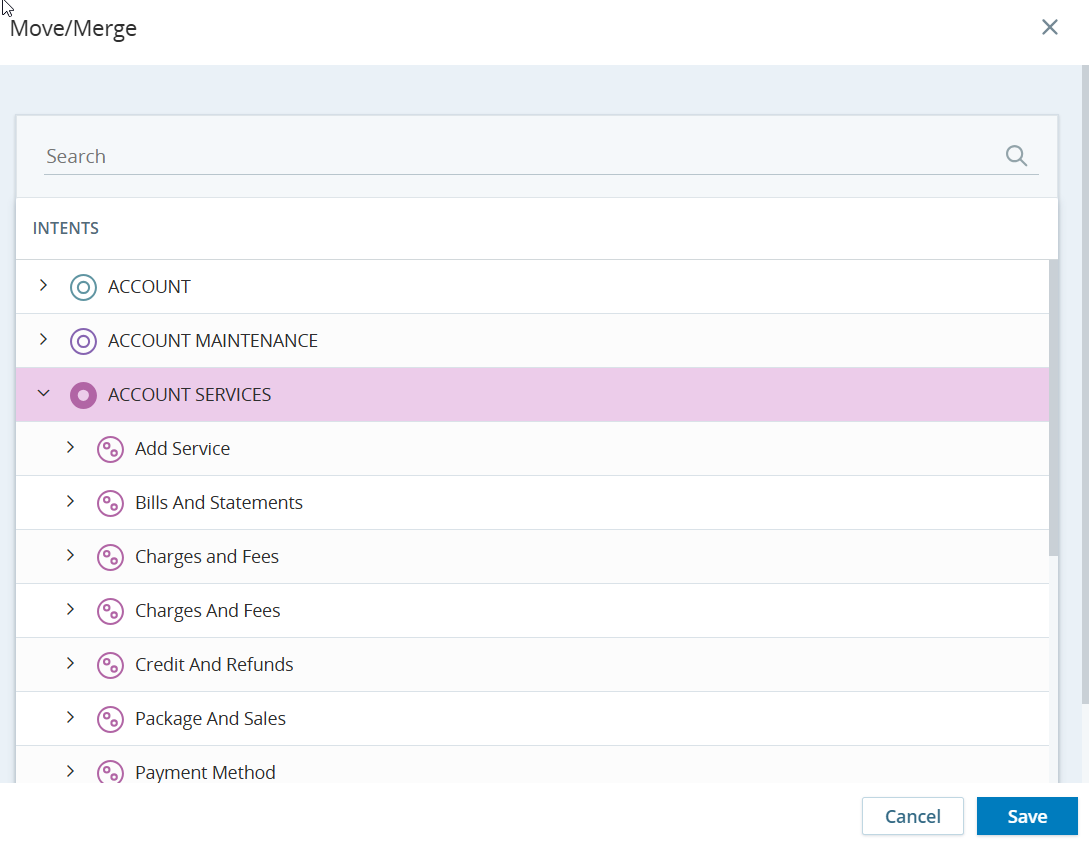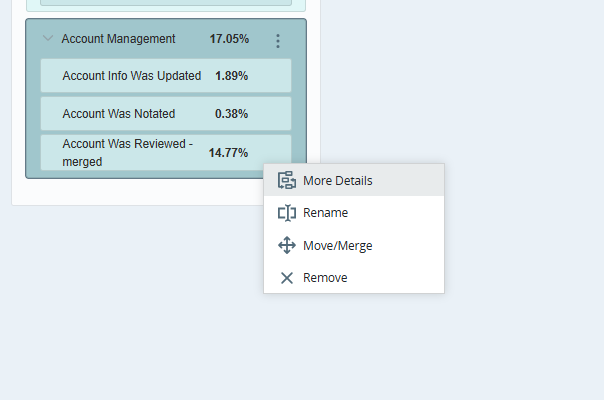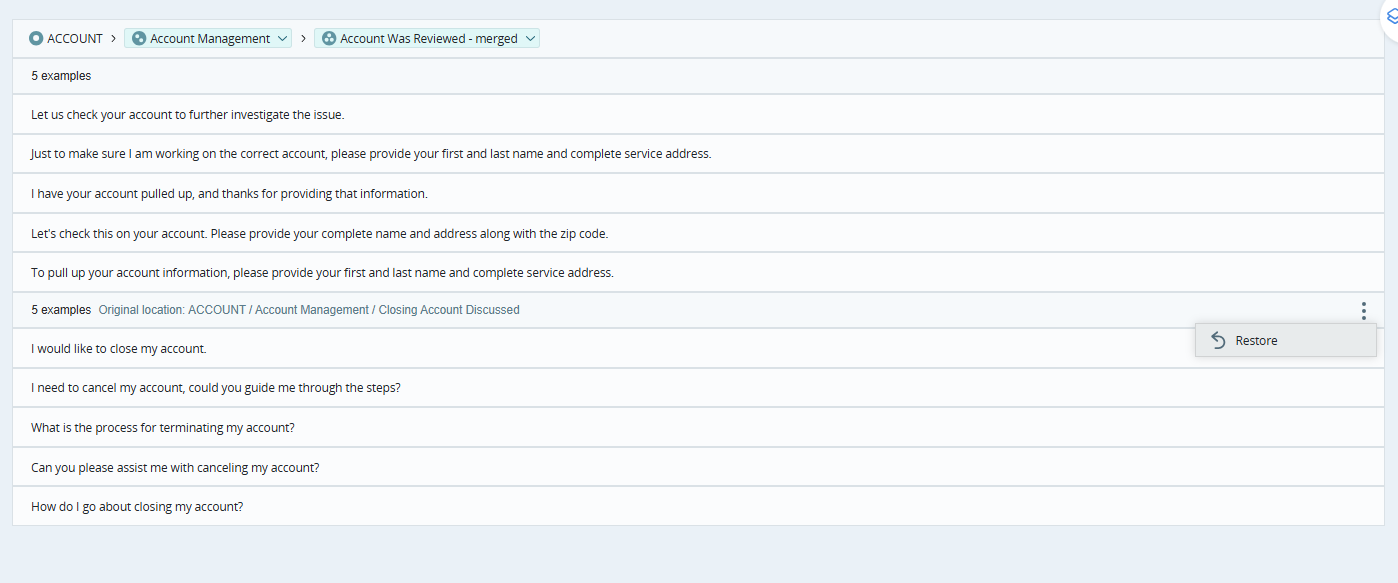Model tuning enables you to modify and refine the editable version of an enriched model while tracking its progress. You can rename, merge, move, or remove intents/actions based on your needs. This feature helps develop a more accurate model that can be updated and published for use in CXone Mpower.
Click Options on the intent list for options to perform on the editable version of an enriched model:
on the intent list for options to perform on the editable version of an enriched model:
-
Click Rename to change the intent/action name and click Save.
-
Click Move/Merge or use drag-and-drop to reorganize intents or actions. You can move a lower-level intent to a higher-level one or merge similar intents and actions to streamline the structure. Moving a Topic-level intent to the Category level will automatically transfer all its associated Subtopics.
To move an intent/action:
-
Click Move/Merge.
-
Use the
 icon to expand intents in the Intents section or the search option to find the intent and then click Save. When you move a Topic to Category, all corresponding Subtopics will also move.
icon to expand intents in the Intents section or the search option to find the intent and then click Save. When you move a Topic to Category, all corresponding Subtopics will also move. -
Click More Details to see more details of the intents/actions.
-
The merged intents/actions will appear as shown below:
-
Click Restore to revert back to the original intents and actions.
-
- Click Remove to remove the intent.
Removing a Topic will also remove all its associated Subtopics.
If you remove the last Subtopic under a Topic, both the Subtopic and the Topic will be deleted.
To view removed intents, click Filters and then select Removed from the Status section.
 To restore the removed intents:
To restore the removed intents:Click Filters
 and then select Removed from the Status section. All removed intents are displayed.
and then select Removed from the Status section. All removed intents are displayed.Click Restore
 next to the removed intent to restore it. If you restore a Topic, all Subtopics will also be restored.
next to the removed intent to restore it. If you restore a Topic, all Subtopics will also be restored.