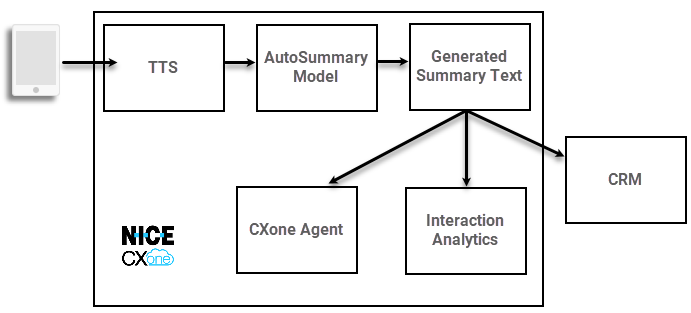This overview is for administrators and organizational leadership. If you're an agent, learn about using automatic summaries in Agent, Agent Embedded, Agent for Microsoft Teams, or Agent Integrated. If you're an administrator, you can also learn about setting up AutoSummary or about the general process of setting up agent assist application integrations.
AutoSummary automatically generates a summary for agents at the end of inbound and outbound voice and digital![]() Any channel, contact, or skill associated with Digital Experience. messaging interactions. The generated summary appears in the Notes field in Agent applications at the end of the interaction. For agents using MAX, summary details appear as a pop-up window that agents can copy details from and add to the disposition notes. It can be passed to a supported CRM
Any channel, contact, or skill associated with Digital Experience. messaging interactions. The generated summary appears in the Notes field in Agent applications at the end of the interaction. For agents using MAX, summary details appear as a pop-up window that agents can copy details from and add to the disposition notes. It can be passed to a supported CRM![]() Third-party systems that manage such things as contacts, sales information, support details, and case histories. application, which makes the summary available for future agents who interact with the contact. The summary data can also be used in Interaction Analytics.
Third-party systems that manage such things as contacts, sales information, support details, and case histories. application, which makes the summary available for future agents who interact with the contact. The summary data can also be used in Interaction Analytics.
AutoSummary uses CXone Mpower AI to analyze and summarize the interaction. The summaries capture key information about the interaction, such as:
- The purpose or intent
 The meaning or purpose behind what a contact says/types; what the contact wants to communicate or accomplish. of the interaction.
The meaning or purpose behind what a contact says/types; what the contact wants to communicate or accomplish. of the interaction. - The actions
 Events or actions that ocurred during an interaction, such as making a return or completing payment. that occurred during the interaction, such as payments being made.
Events or actions that ocurred during an interaction, such as making a return or completing payment. that occurred during the interaction, such as payments being made. - The contact's sentiment
 Overall mood or result of the interaction as determined by analysis of words, phrases, and context of the transcript..
Overall mood or result of the interaction as determined by analysis of words, phrases, and context of the transcript.. - The outcome
 Result assigned by the agent or system at the end of a voice (disposition) or digital (status) interaction. of the interaction, such as a successful resolution of an issue.
Result assigned by the agent or system at the end of a voice (disposition) or digital (status) interaction. of the interaction, such as a successful resolution of an issue.
The summaries that AutoSummary generates are consistently concise, accurate, and easy to read and understand. Summaries added by agents may not always meet these standards. For example, an agent might add a summary that says:
"CXJames Smith 345456/concerned about missing pymnt/DM researched/no record in acc/informed not posted/prms cb."
The summary generated by AutoSummary for the same interaction might be:
"Mr. James Smith's last contact about Billing: Missing Payment was 7 days ago, had negative sentiment and was not resolved. Mr. Smith was offered and declined a bill credit. Was given a promised callback."
Agents can modify the generated summary if they need to add or correct details. This allows them to focus on the important parts of the interaction instead of trying to capture the entire interaction themselves.
How AutoSummary Works
AutoSummary uses CXone Mpower AI. It also uses Generative AI, which is based on Large Language Models (LLM) technology. Generative AI models learn patterns and the structure of data during their training. They are then able to generate new data that follows similar patterns.
AutoSummary provides several models that are trained to recognize terminology, intents![]() The meaning or purpose behind what a contact says/types; what the contact wants to communicate or accomplish., actions, and outcomes
The meaning or purpose behind what a contact says/types; what the contact wants to communicate or accomplish., actions, and outcomes![]() Result assigned by the agent or system at the end of a voice (disposition) or digital (status) interaction. related to various vertical markets. These include markets such as financial services, healthcare, telecommunications, travel and hospitality, and retail. Combined with Generative AI and LLM technology, this allows AutoSummary to produce short, readable, and accurate summaries.
Result assigned by the agent or system at the end of a voice (disposition) or digital (status) interaction. related to various vertical markets. These include markets such as financial services, healthcare, telecommunications, travel and hospitality, and retail. Combined with Generative AI and LLM technology, this allows AutoSummary to produce short, readable, and accurate summaries.
During inbound or outbound voice interactions, audio from the call is captured and transcribed to text. The custom Studio script that routes interactions is configured with an AutoSummary profile. The profile contains settings that determine the model to use and the kind of summary to generate.
AutoSummary applies the profile settings to the transcription. The model identifies the key aspects of the interaction. These include the contact's intent![]() The meaning or purpose behind what a contact says/types; what the contact wants to communicate or accomplish., sentiment
The meaning or purpose behind what a contact says/types; what the contact wants to communicate or accomplish., sentiment![]() Overall mood or result of the interaction as determined by analysis of words, phrases, and context of the transcript., actions
Overall mood or result of the interaction as determined by analysis of words, phrases, and context of the transcript., actions![]() Events or actions that ocurred during an interaction, such as making a return or completing payment. that occurred during the interaction, and the interaction's outcome
Events or actions that ocurred during an interaction, such as making a return or completing payment. that occurred during the interaction, and the interaction's outcome![]() Result assigned by the agent or system at the end of a voice (disposition) or digital (status) interaction.. The result of the analysis is sent to the Generative AI engine for summarization.
Result assigned by the agent or system at the end of a voice (disposition) or digital (status) interaction.. The result of the analysis is sent to the Generative AI engine for summarization.
AutoSummary delivers the summary to the agent in Agent or one of the other supported agent applications. The resulting summary data can be delivered to a CRM![]() Third-party systems that manage such things as contacts, sales information, support details, and case histories. or used in Interaction Analytics.
Third-party systems that manage such things as contacts, sales information, support details, and case histories. or used in Interaction Analytics.
Summary Types
You can choose the type of summary that AutoSummary produces
-
Structured AI: This type of summary defines the intent, outcomes, and events from the interaction in short phrases. For example:
Customer contacted about Making A Payment.
The customer's sentiment was Positive and the issue was Resolved.
Outcomes that occurred during the contact: Payment Completed
Actions: Payment was Made, Balance Payment was Processed, Client Made Payment
-
Generative AI: This type of summary comes directly from the Generative AI LLM engine. It consists of excerpts of the interaction transcript that summarize the intent, outcomes, and events from the interaction. The following is an example of a Generative AI summary:
The customer attempted to make a bill payment but encountered issues due to an incorrect routing number. The customer attempted to make the payment on time. The agent collected the correct routing number from the customer. The agent offered to investigate the payment. The customer requested assistance with making the payment, exhibiting a positive sentiment throughout the call. The payment was processed and the customer made the payment successfully.
-
Hybrid: To create this type of summary, AutoSummary sends sentences related to the Structured AI summary to the Generative AI service. The service provides a summary in complete sentences. The following is an example of a hybrid summary:
The customer encountered issues with a bill payment due to an incorrect routing number. The agent confirmed the correct routing number and offered to investigate the payment. The customer requested assistance with making the payment, exhibiting a positive sentiment throughout the call.
AutoSummary Data in CXone Mpower
The interaction summaries that AutoSummary generates are passed to the agent application. To save the data, you must configure AutoSummary to pass it to your CRM![]() Third-party systems that manage such things as contacts, sales information, support details, and case histories.. This makes summaries from previous conversations with the contact available in the CRM. Other agents who handle interactions with the contact can quickly understand the contact's history with your organization. Without a CRM integration, the generated summaries aren't visible to other agents.
Third-party systems that manage such things as contacts, sales information, support details, and case histories.. This makes summaries from previous conversations with the contact available in the CRM. Other agents who handle interactions with the contact can quickly understand the contact's history with your organization. Without a CRM integration, the generated summaries aren't visible to other agents.
AutoSummary data is also available in Interaction Analytics. If you use that application, you can filter interactions based on the intents, actions, and outcomes captured in generated summaries.
Agent Experience with AutoSummary
Agents don't need to do anything to make AutoSummary work. After it's set up, AutoSummary automatically generates summaries and sends them to the agent application or MAX. The summaries appear within a few seconds after an interaction ends. Agents can modify the summaries if they want to change the text or add details. The agent must save the summary to complete the interaction.
AutoSummary works with Agent, Agent Integrated, Agent Embedded, Agent for Microsoft Teams, Salesforce Agent, and MAX.
AutoSummary for Engagement Hub
AutoSummary is available for agents using supported non‑CXone ACDs, such as select Cisco and Avaya platforms, when calls are recorded through Engagement Hub. The AutoSummary experience is identical to Copilot for Agents and does not introduce any workflow changes.
During a call recorded through Engagement Hub, CXone Copilot opens as a standalone pop‑up panel on the agent desktop. Agents see a Copilot splash screen specific to their environment, which differs for ACD users and non‑ACD users, and confirms that Copilot is ready. Copilot provides real‑time call insights, including live summaries, sentiment analysis, and knowledge guidance, in the same manner as Copilot for Agents.
After the call ends, Copilot automatically generates an AutoSummary. Agents can review and edit the summary using the same process and interface used for Copilot for Agents. Agents can then save the AutoSummary, copy it, or automatically send it to a CRM, depending on configuration.
Both the original and edited AutoSummary is stored in CXone and is available in Observability Dashboard for reporting and analysis.
AutoSummary for Engagement Hub is available only when Multi‑ACD Engagement Hub is enabled for Copilot in your environment. If Copilot does not appear or AutoSummary is unavailable, contact your administrator to confirm that Engagement Hub and Copilot are configured for your ACD.
The following features are not supported with AutoSummary when used with Engagement Hub:
-
Legacy AutoSummary
-
Self Service
-
Customer Journey
-
Legacy RTIG
-
Actions
Key Facts about AutoSummary
- Works with voice channels
 Various voice and digital communication mediums that facilitate customer interactions in a contact center. and digital
Various voice and digital communication mediums that facilitate customer interactions in a contact center. and digital Any channel, contact, or skill associated with Digital Experience. messaging channels. Summaries for CXone Mpower email are only supported using the generative AI mode.
Any channel, contact, or skill associated with Digital Experience. messaging channels. Summaries for CXone Mpower email are only supported using the generative AI mode. - Currently is only available in English, Portuguese, and Latin American Spanish. Summaries in Portuguese and Latin American Spanish are only available via the generative AI mode. You do not have the option to include sentiment
 Overall mood or result of the interaction as determined by analysis of words, phrases, and context of the transcript. details or resolution status in these summaries like you can for summaries in English.
Overall mood or result of the interaction as determined by analysis of words, phrases, and context of the transcript. details or resolution status in these summaries like you can for summaries in English. - Works with Agent, Agent Integrated, Agent Embedded, Agent for Microsoft Teams, Salesforce Agent, and MAX.
- Summaries can be passed to the data feeds of any supported CRM
 Third-party systems that manage such things as contacts, sales information, support details, and case histories.. This requires mapping a field from the agent application to the CRM.
Third-party systems that manage such things as contacts, sales information, support details, and case histories.. This requires mapping a field from the agent application to the CRM. - Summaries appear in the agent application within a few seconds after the interaction ends.
- Summaries include the contact's primary intent
 The meaning or purpose behind what a contact says/types; what the contact wants to communicate or accomplish. and the main actions
The meaning or purpose behind what a contact says/types; what the contact wants to communicate or accomplish. and the main actions Events or actions that ocurred during an interaction, such as making a return or completing payment. and outcomes
Events or actions that ocurred during an interaction, such as making a return or completing payment. and outcomes Result assigned by the agent or system at the end of a voice (disposition) or digital (status) interaction. of the interaction.
Result assigned by the agent or system at the end of a voice (disposition) or digital (status) interaction. of the interaction. - Summaries can include sentiment
 Overall mood or result of the interaction as determined by analysis of words, phrases, and context of the transcript. details and resolution status.
Overall mood or result of the interaction as determined by analysis of words, phrases, and context of the transcript. details and resolution status. -
Allows you to configure summary length to be between 40 and 250 words.
- Summaries can be modified by agents in the agent application.