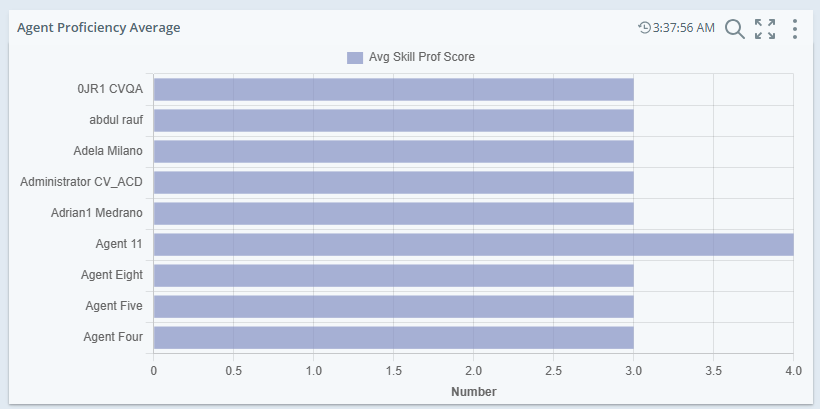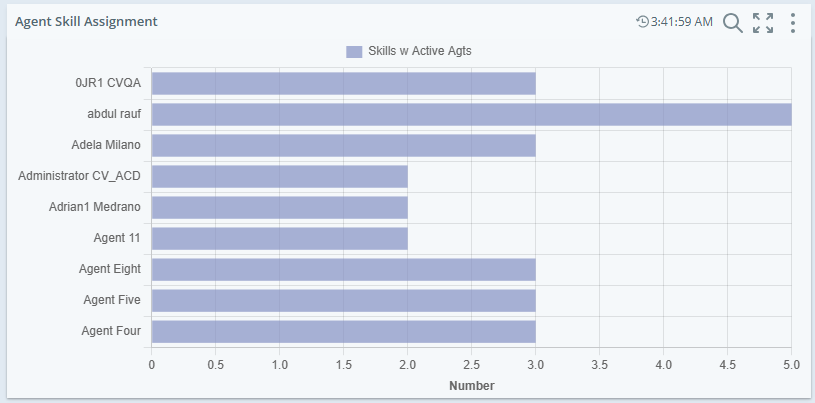The Agent Skill Assignments report provides detailed information about each agent's assigned skills. It includes:
-
The agent's average proficiency level for each skill.
-
The number of skills assigned to each active agent.
-
A list of each skill assigned to the agent along with their proficiency in that skill.
A contact center manager wants to ensure that customer interactions are assigned to the most qualified agents while also identifying opportunities for targeted training. By reviewing the Average Skill Proficiency, the manager can identify agents who may need additional training to handle specific customer inquiries effectively.
The Number of Assigned Skills helps assess workload distribution and whether certain agents are overloaded with too many skill assignments.
The Skill Details section provides a granular view of each agent’s expertise, allowing the manager to adjust skill assignments for better alignment with customer needs.
You must have these permissions:
-
Dashboard > Dashboard Templates > Agent Skill Assignments :On
-
Dashboard > Dashboards: View
-
Dashboard > Dashboards: Edit (optional)
If you cannot access the reporting templates or Dashboard, check with your administrator. The administrator can find these permissions in CXone Mpower. Go to Admin > Security Settings > Roles and Permissions and select the role.
Data Overview
This report template includes:
Average Skill Proficiency
The Agent Proficiency Average showcases each agent's average skill proficiency, considering all the skills assigned to them. It ranks these average proficiencies in descending order, with 1 indicating the highest proficiency and 20 the lowest
Agent Skill Assignment
The Agent Skill Assignment shows the number of skills assigned to each active agent. It lists this data in descending order, with the agent having the most skills at the top.
Agent Skill Assignment Table
This dataset table has multiple columns that present data attributes and metrics.
Click Options  and then Settings on the dataset to filter the data you want to see.
and then Settings on the dataset to filter the data you want to see.
You can customize the columns:
-
Click
 to auto size a specific column or all the columns.
to auto size a specific column or all the columns. -
Click
 to select filter options.
to select filter options. -
Click
 to select the columns you want to see on the widget.
to select the columns you want to see on the widget.
You can personalize your column settings by adjusting the column size, sort, filter, and arrangement, and then save these changes, even with the View dashboard permission.
Sorting table columns
You can sort the data in the table by clicking a column header. To apply a secondary sort, hold down the Shift key and click another column header.
-
The primary sort column displays a 1 next to the column title.
-
The secondary sort column displays a 2 next to the column title.
Click Export to export the dashboard data in either CSV or Excel formats.
|
Column |
description |
|---|---|
|
Team Name |
The name of the team the agent belongs to. |
|
Team No |
The unique ID number the system assigned to the team. |
|
Agent Name |
The agent's first and last name. |
|
Agent No |
The unique ID number the system assigned to the agent. |
|
Campaign Name |
The name of the campaign the skill belongs to. |
|
Campaign No |
The unique ID number the system assigned to the campaign. |
|
Skill Name |
The name of the skill that agent is assigned to. |
|
Skill No |
The unique ID number the system assigned to the skill. |
|
Proficiency |
The agent's proficiency in that skill, ranked on a scale of 1 to 20, with 1 being the most proficient and 20 being the least. |
|
Current Data |
Displays one of the following: TRUE: The data in this row is current. FALSE: The data in this row is historical. For example, the agent is no longer active in that skill. |
|
Agent Skill Status |
Displays the state of its assignation: Active: This is when a skill and proficiency are assigned to the agent. Inactive: This is when the skill previously assigned to the agent is unassigned |
|
Agent With Proficiencies |
Displays one of the following: TRUE: For agents who have assigned skills with proficiency. FALSE: For agents who do not have assigned skills with proficiency. |