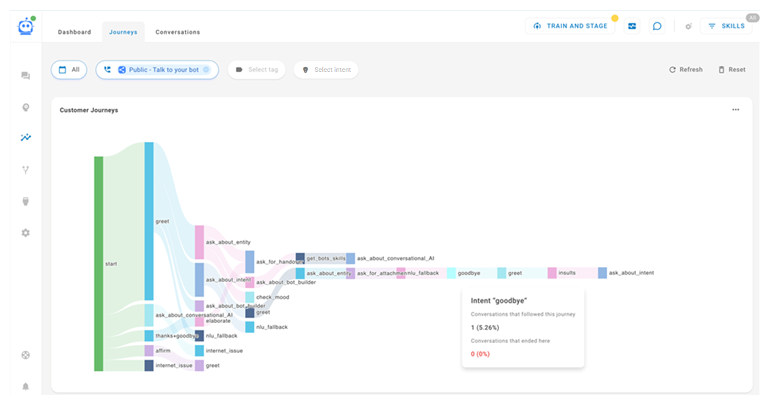The Journeys tab in the Insights section of Bot Builder provides analytics based on the evolution of a contact's intent during a conversation. You can follow the flow of a conversation from beginning to end and see every intent along the way. This can allow you to identify trends and improve your bot's performance.
View Your Journeys
- In CXone Mpower, click the app selector
 and select Bot Builder.
and select Bot Builder. - Click the bot you want to work with.
- Click Insights
 in the left icon menu.
in the left icon menu. - Click the Journeys tab.
On the Journeys tab, you can:
- Filter the data by date, channel
 Various voice and digital communication mediums that facilitate customer interactions in a contact center., tags, and intents
Various voice and digital communication mediums that facilitate customer interactions in a contact center., tags, and intents The meaning or purpose behind what a contact says/types; what the contact wants to communicate or accomplish..
The meaning or purpose behind what a contact says/types; what the contact wants to communicate or accomplish.. - Click an intent at any spot in the Journey to create a search query that shows all relevant conversations. You can then click Manage Search
 and enter a name for the query to save it for future use.
and enter a name for the query to save it for future use. - Refresh the data to bring in the newest information.
- Reset the filters to their default values.