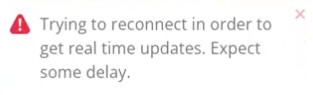This page lists the pop-up messages that may appear to you in CXone Mpower Agent Embedded. It explains the purpose of each one.
Connection Re-Established Successfully
If Digital Experience is set up for your organization, Agent Embedded checks its connection every five seconds. If it doesn't receive a response after four tries, the connection is closed. Agent Embedded then tries to reconnect up to ten times. If one of those attempts succeeds, a pop-up with the message "Connection re-established successfully" appears.
This pop-up message may appear every two hours. This is because AWS servers can only stay connected to Agent Embedded for a maximum of two hours ![]() .
.
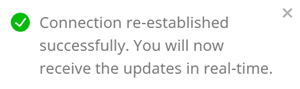
If this message keeps appearing, you should:
-
Make sure your internet connection is stable.
-
Work with your organization's IT department, if you're working in the office or if you're using a VPN.
Reconnection Attempt Failed
If Digital Experience is set up for your organization, Agent Embedded checks its connection every five seconds. If it doesn't receive a response after four tries, the connection is closed. Agent Embedded then tries to reconnect up to ten times. If all ten attempts fail, a pop-up with the message "Unfortunately, the reconnection attempt failed. Please try refreshing the page after some time" appears.
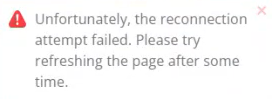
If this error message appears, you should:
-
Make sure your internet connection is stable. If you're working in the office or if you're using a VPN, work with your organization's IT department.
-
Refresh Agent Embedded and log in again.
Recording Failed
If enabled for your system, pop-ups appear to notify you when voice recording starts and stops. As a part of this, you may also see a pop-up with the message "Recording failed". This appears when backend recording components fail. The issue may resolve itself; if it does, a "Voice recording started" pop-up appears.
Recording Poor Quality
If enabled for your system, pop-ups appear to notify you when voice recording starts and stops. As a part of this, you may also see a pop-up with the message "Recording poor quality". This appears when the call is experiencing a poor voice connection or a backend technical issue. Your voice or the contact's![]() The person interacting with an agent, IVR, or bot in your contact center. voice may be garbled. This issue may resolve itself in five to ten seconds; if it does, a "Voice recording started" pop-up appears.
The person interacting with an agent, IVR, or bot in your contact center. voice may be garbled. This issue may resolve itself in five to ten seconds; if it does, a "Voice recording started" pop-up appears.
Trying to Reconnect
If Digital Experience is set up for your organization, Agent Embedded checks its connection every five seconds. If it doesn't receive a response after four tries, the connection is closed. Agent Embedded then tries to reconnect up to ten times. While trying to reconnect, a pop-up with the message "Trying to reconnect in order to get real time updates. Expect some delay" appears.