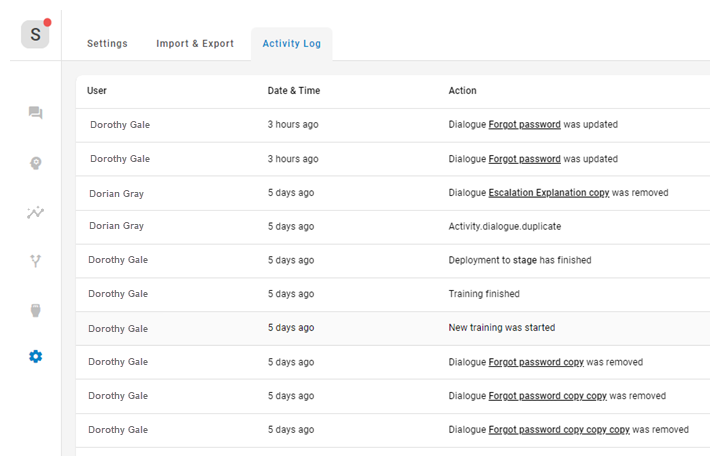The Activity Log allows you to view what users are doing when logged in to CXone Mpower Agent Builder. Click Preferences ![]() > Activity Log.
> Activity Log.
You can click any underlined action in the table to drill down and see more details. This is a good way to audit the changes and make sure your users are managing the Mpower Agent![]() A virtual agent created with CXone Mpower Agent Builder that can handle voice or chat interactions. properly.
A virtual agent created with CXone Mpower Agent Builder that can handle voice or chat interactions. properly.
When a user performs any of the following actions, it shows up in the activity log:
- Create, update or delete an intent
 The meaning or purpose behind what a contact says/types; what the contact wants to communicate or accomplish..
The meaning or purpose behind what a contact says/types; what the contact wants to communicate or accomplish.. - Create, duplicate, update, or delete a dialogue (story
 Used to train an Mpower Agent for interaction handling based on intent and context. or rule
Used to train an Mpower Agent for interaction handling based on intent and context. or rule Used to define an Mpower Agent's response to messages that don't change with context.).
Used to define an Mpower Agent's response to messages that don't change with context.). - Initiate or complete training an Mpower Agent.
- Deploy an Mpower Agent.